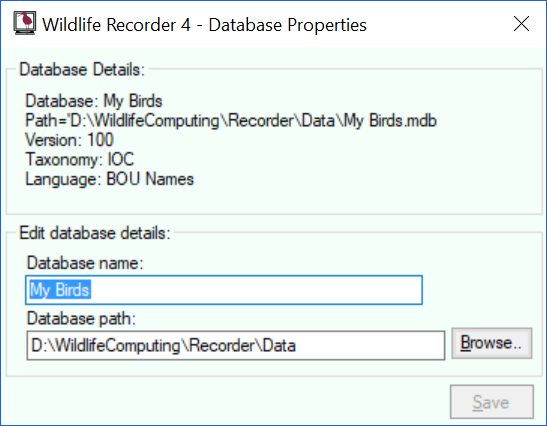Database Properties
This screen shows the properties for the selected database.
The database name can be changed by entering the new name into the Database name field.
The folder in which the database files are stored can be changed by entering the new path name into the Database Path field. The Browse button can be used to find the new folder. If the database path is changed the database files will be moved to the new folder.
Once all your changes have been made click the Save button or press the Enter key to save the changes.
To close the form without saving any changes click the X icon or press Alt+F4