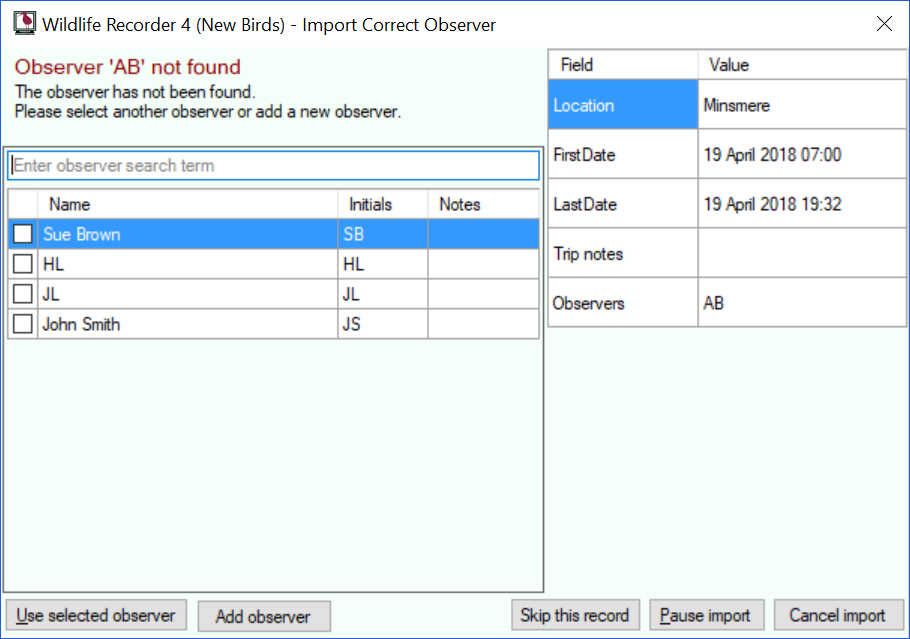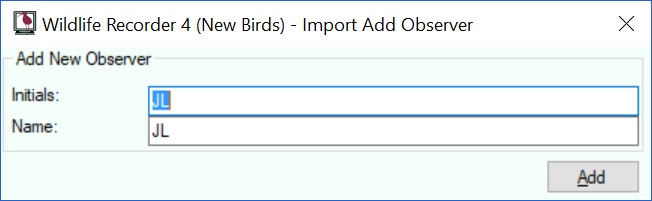Import - Correcting Observers
If Wildlife Recorder finds the name of an observer which it does not understand, the import will pause and a correction screen will be displayed:
You can either correct the observer by selecting an existing observer from the list, or add a new observer to the database or ignore the observer from the import record.
- To correct the observer, select the desired observer from the list of existing observers and click the Use selected observer button.
- To Add a new Observer record click the Add Observer button. The Add Observer form will be displayed:
Enter the name of the observer and click Add to save the new observer.