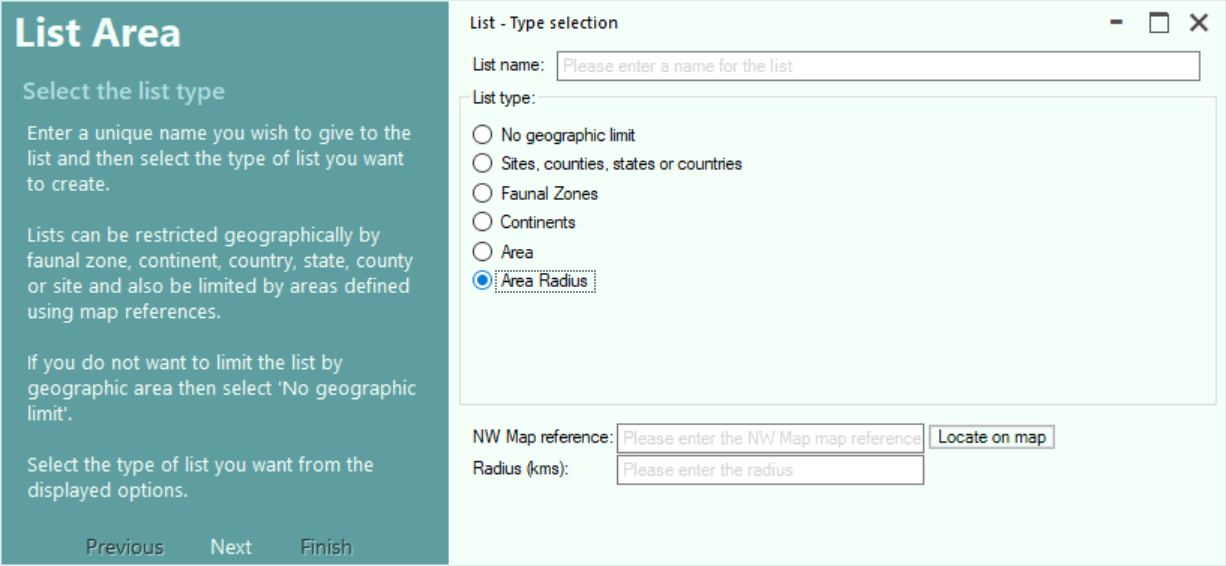List Definition for Area Radius
This screen is displayed when creation of a new list is requested and the Area Radius option is selected.
Enter a name you wish to give the new list.
Select the No Geographic Limit radio button if you want to create a list of sightings with no geographic limits
Select Sites, Counties, states or countries radio button if you want to create a list of sightings for one or more selected geographic areas.
Select Faunal Zones radio button if you want to create a list of sightings for one or more selected faunal zones.
Select Continents radio button if you want to create a list of sightings for one or more selected continents.
Select Area radio button if you want to create a list of sightings for an area defined by a north-west and south-east map reference or a complex polygon.
Select Area Radius radio button if you want to create a list of sightings for an area defined by a radius from a central map reference.
To create a list for a given radius from a specified map coordinate, enter the coordinate or click the Locate on Map to select it from a map (see Selecting the Location from a Map).
Enter the required radius in miles or kms (depending on the settings in your preferences).
Click the Next button or press the Enter key to proceed to next step of list creation.
NB: If the list creation screen is displayed in response to a request to enter a simple species list then only the sites, counties, states or countries option will be available.