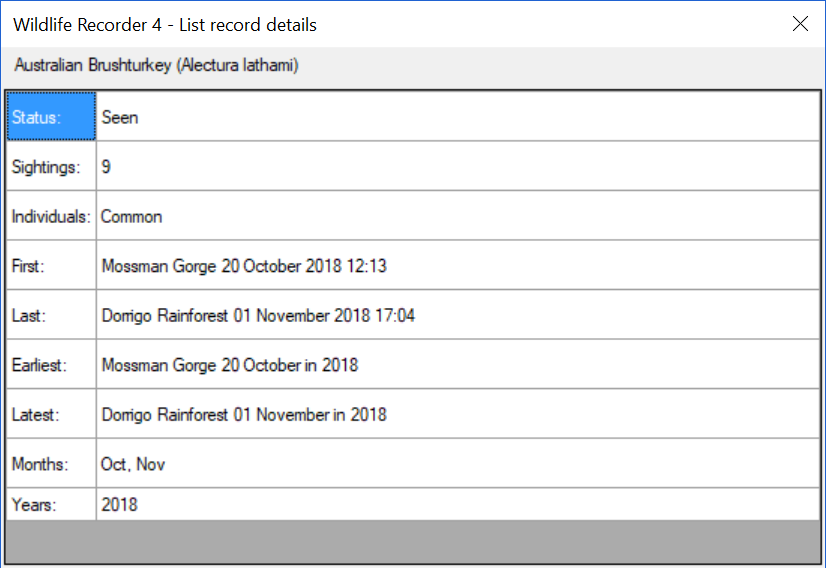List Entry Details
If you wish to see full details of the list entry for the selected species in the list grid you can double-click on the entry, press Ctrl+D on the keyboard or click the ![]() button in the Home toolbar. The List Detail screen will be displayed.
button in the Home toolbar. The List Detail screen will be displayed.
The window can be moved to any convenient place on the screen.
Closing the Window
To close the window press Alt+F4 on the keyboard or click the Close X icon on the Window title bar.