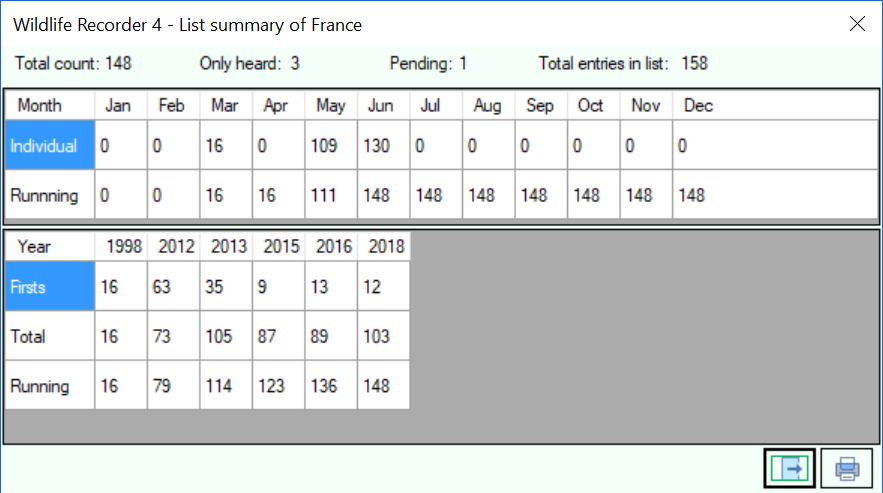List Summary
You can summarise your list to obtain counts of the number of species seen. While displaying a list click on the ![]() button in the Home toolbar or press Ctrl+A on the keyboard.
button in the Home toolbar or press Ctrl+A on the keyboard.
The List summary screen will be displayed.
The summary screen shows the total number of species seen, month counts and year counts.
Printing the Summary
To print the list summary click the Print button or press Ctrl+P on the keyboard.
Exporting the Summary
To export the list summary to a comma separated file click the Export button or press Ctrl+E on the keyboard.
Closing the Window
To close the window press Alt+F4 on the keyboard or click the Close X on the Window title bar.