List Definition - Life/Period List Selection
This screen is displayed during creation of a new list it allows you to specify whether the list is to be a life list or a period list and whether it is to contain sub-species or only full species.
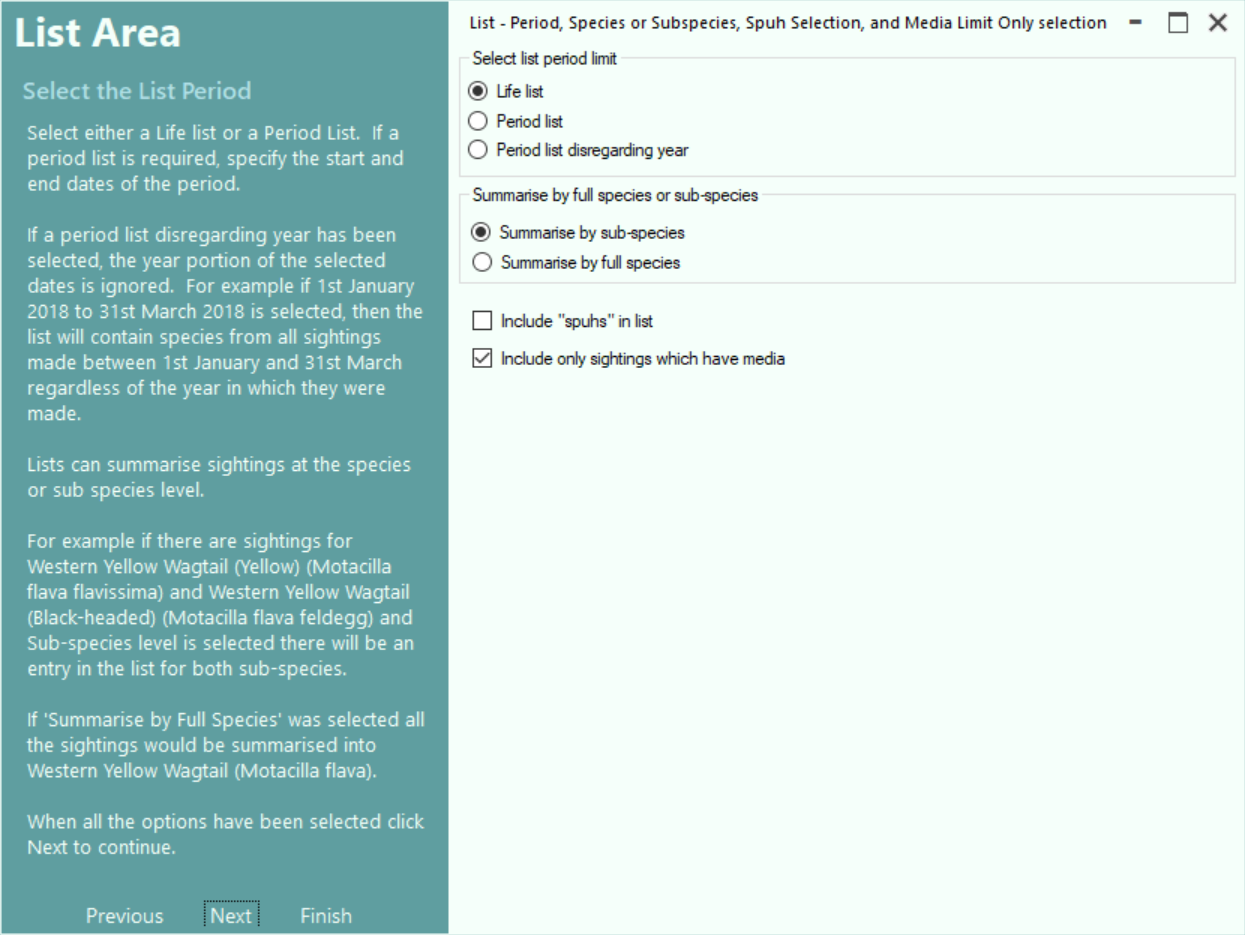
To create a life list select the Life List radio button.
To create a period list (e.g. A year list) select the Period List or Period list disregarding year radio button and define the start and end dates for the period using the Period Start and Period End date selectors.
If you want the list to contain all sub-species select the Summarise by sub-species radio button.
If you want the list to only contain full species then select the Summarise by full species radio button.
If you want the list to include 'spuhs', e.g. Greater/American Flamingo sp. (Phoenicopterus ruber/roseus), then select the Include "spuhs" in list check box.
You can limit the species included in the list so that only those for which there are sighting with attached media attached are included. This enables a quick list of species for which you have media to be displayed. select Include only sightings which have media to select this option.
If you wish to apply other filters to the list such as observer or status limits click the Next button or press the keyboard Enter key. If the list requires no other filters click the Finish button to create the list..
