Habitat Entry Form
This form is displayed when a request is made to add a new habitat or edit an existing habitat.
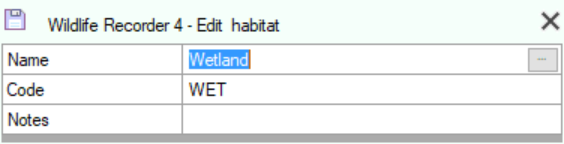
Enter the name of the Habitat in the Habitat Name field (Max length 50 characters).
Enter a code for the habitat (Max 10 characters). This can be used to print in reports where the full habitat name would be too long.
Optionally enter Free form notes about the habitat. The notes or not limited in length.
Click the save button to save the changes. If a new habitat is being saved then the Habitat screen fields will be cleared and the Habitat dialog box will then be ready to enter another Habitat.
to save the changes. If a new habitat is being saved then the Habitat screen fields will be cleared and the Habitat dialog box will then be ready to enter another Habitat.
 to save the changes. If a new habitat is being saved then the Habitat screen fields will be cleared and the Habitat dialog box will then be ready to enter another Habitat.
to save the changes. If a new habitat is being saved then the Habitat screen fields will be cleared and the Habitat dialog box will then be ready to enter another Habitat.To close the Habitat Edit screen click on  or press the Esc key.
or press the Esc key.
