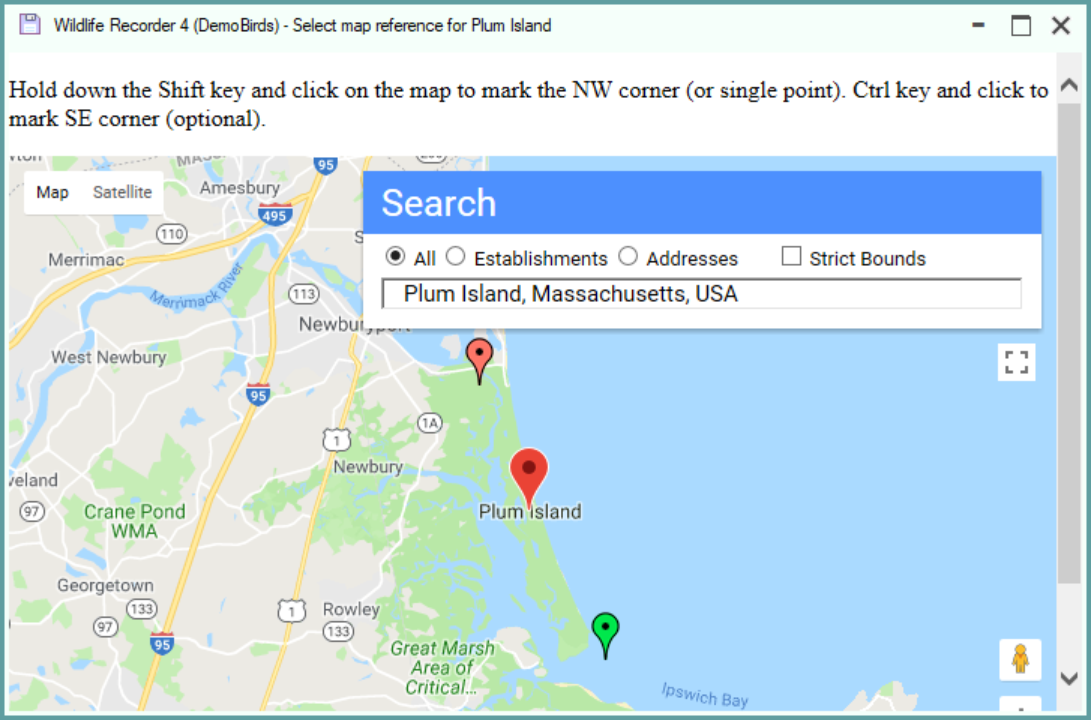Setting the position of a location
On this screen you can select the exact position of a location using Google Maps.
The position may be selected as single point or an area defined by a NW and SE corner.
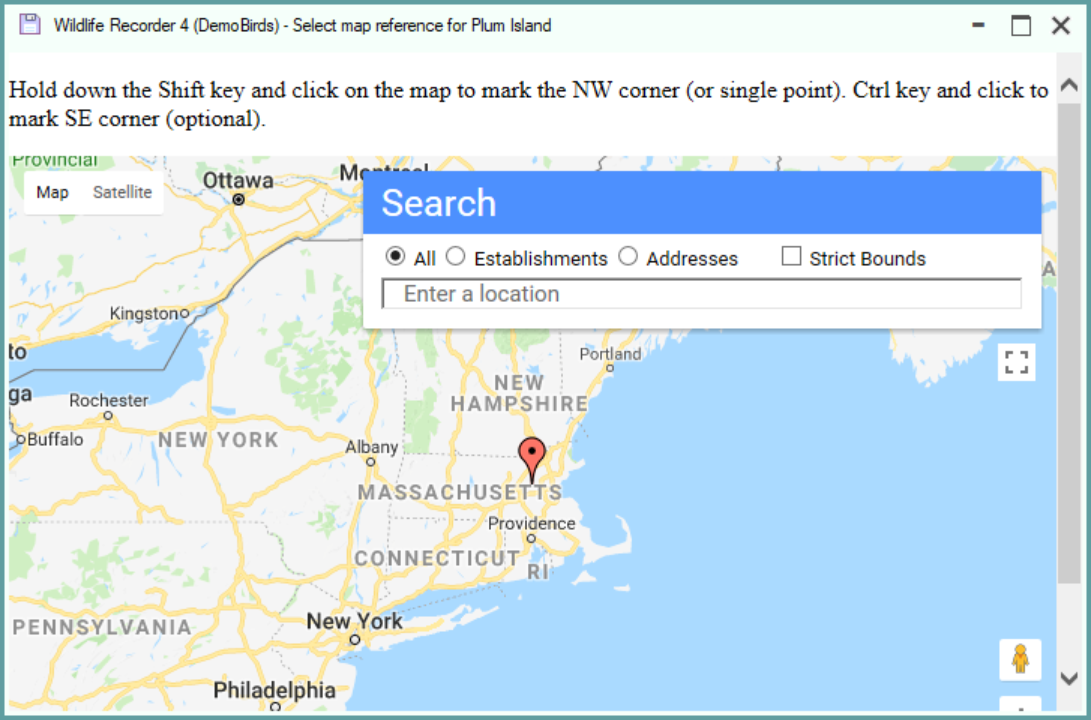
You can perform a search to find the desired location.
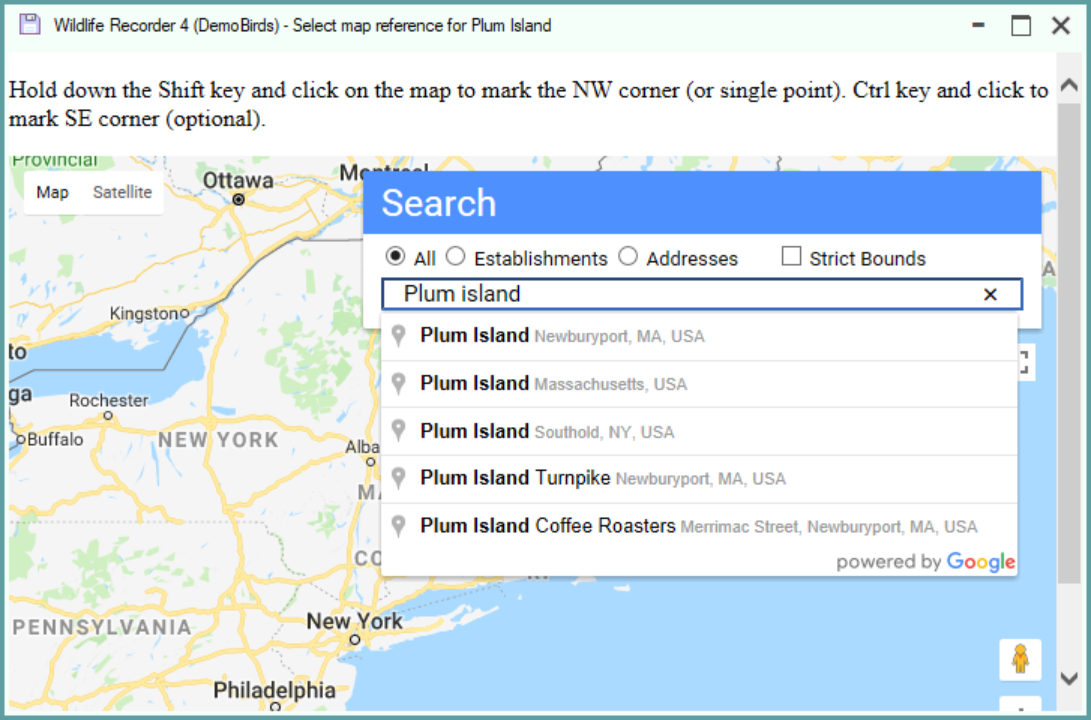
Double-click on the result and the map will be positioned to your selected location. Then hold down the Shift key and click on the map to mark the exact location.
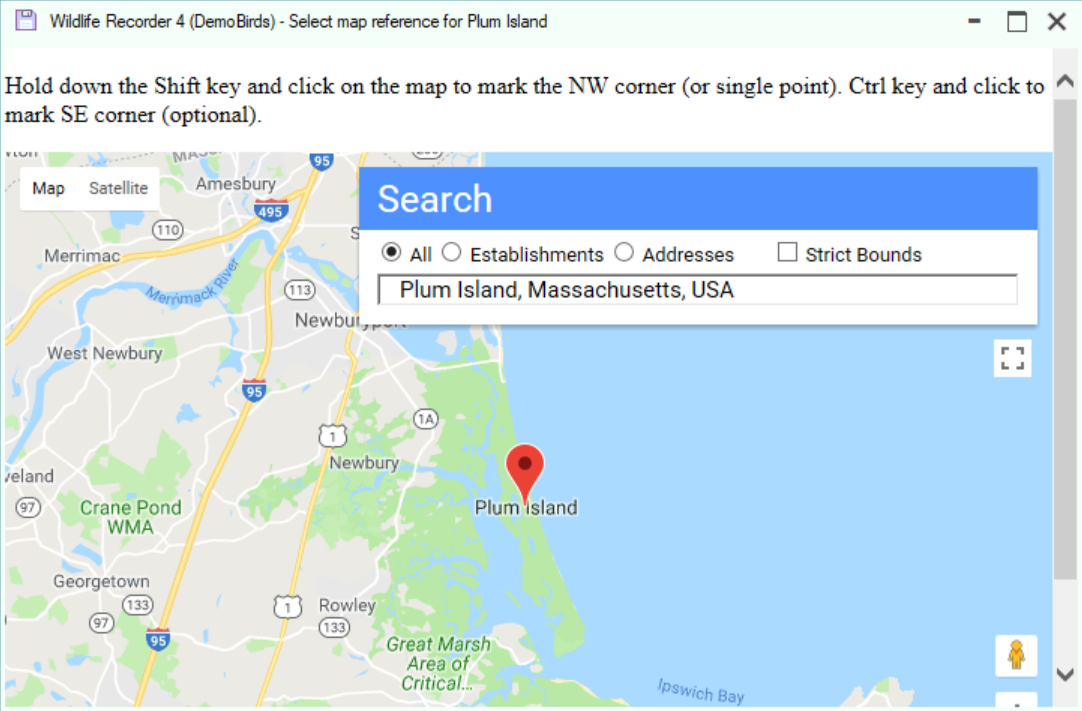
After you have marked the desired location (Shift and click) and the red pin has appeared you can optionally select the SE corner by clicking on the map while holding down the Ctrl key.