Database synchronisation - Observer correction
Synchronising observers is performed by first matching the observer names and initials of observers from the database being synchronised (child database) with the master database. Where a match is found those observers become automatically paired so that in future all changes to the observer made in any of the databases will be reflected in the other databases. During the matching process certain problems may be encountered if the details do not match.
Reasons for matching problems can include:
- The observer is on the child database but is not on the master database. In this case you can ask to synchronisation to add it to the master database and pair the two.
- Theobserver name is spelled differently or has different initials on the child and master databases. In this case you can ask the synchronisation to pair the misspelled observers with the master. The spelling and initials will be corrected in the child database and the two will be paired.
Once the matching has been completed, any observers which are in the master database but not in the child database will be added to the child database and paired.
Problem resolution- Observer spelled differently in child database
The list of observers in the master database is displayed. And the problem can be resolved by finding and selecting the correct observer in the master and then pairing the two by clicking the Pair with Selected Master button.
An Observer can only be paired with a single observer in the master database. If the master database observer you chose has already been paired with a different habitat in your child database you will get an error message.
In this case you can decide to resolve the issue manually by clicking the Leave unpaired button, or, if the observer in the child database is no longer required and is not used in any trips or sightings you can delete it by clicking the Delete from child button.
Problem Resolution - Duplicate or redundant Observer in the child database
In some cases you may have the correct observer in the child in addition you may also have a misspelled or redundant observer which you no longer need.
In this case you can attempt to remove the observer by clicking the Delete from child button. If the selected observer is not used in any trips or sightings it will be removed from the database. If it is used in any trips or sightings you will get a warning message. In this circumstance you must click the Leave unmatched button. When the synchronisation has completed you can open the child database and resolve the issue manually.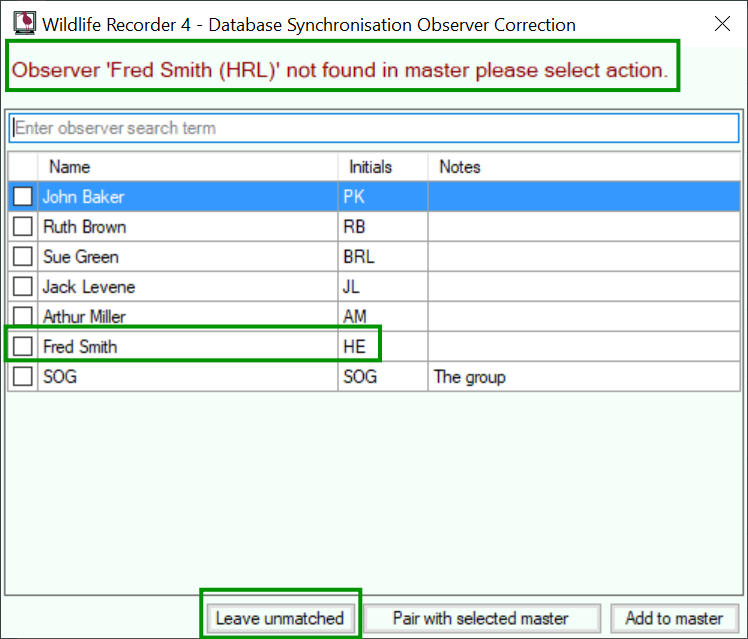
Problem Resolution - Valid observer in child database not in master
In some cases you may have an observer in the child which is not in the master, but you want to keep that observer. Click the Add to master button, the observer will be added to the master database and paired with the observer in the child database.
