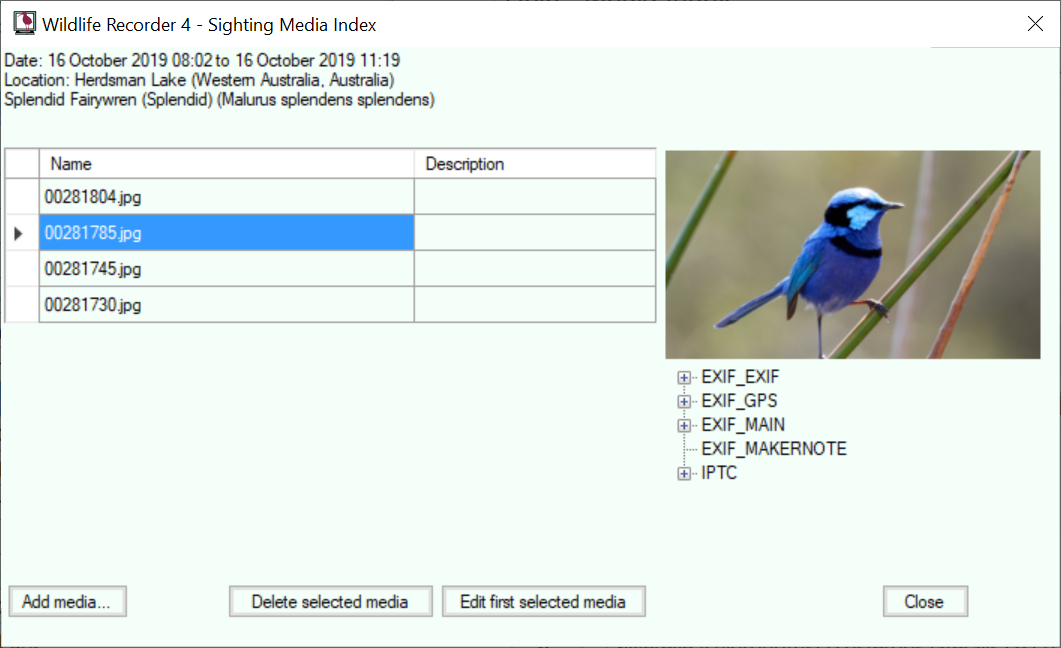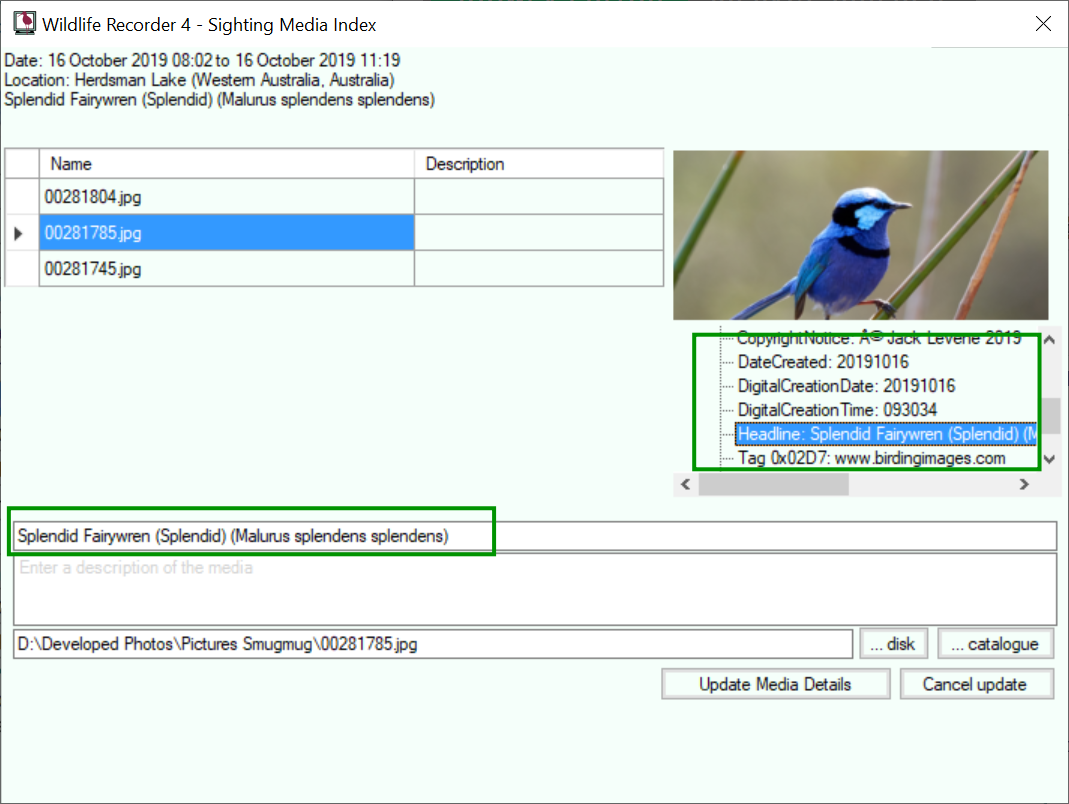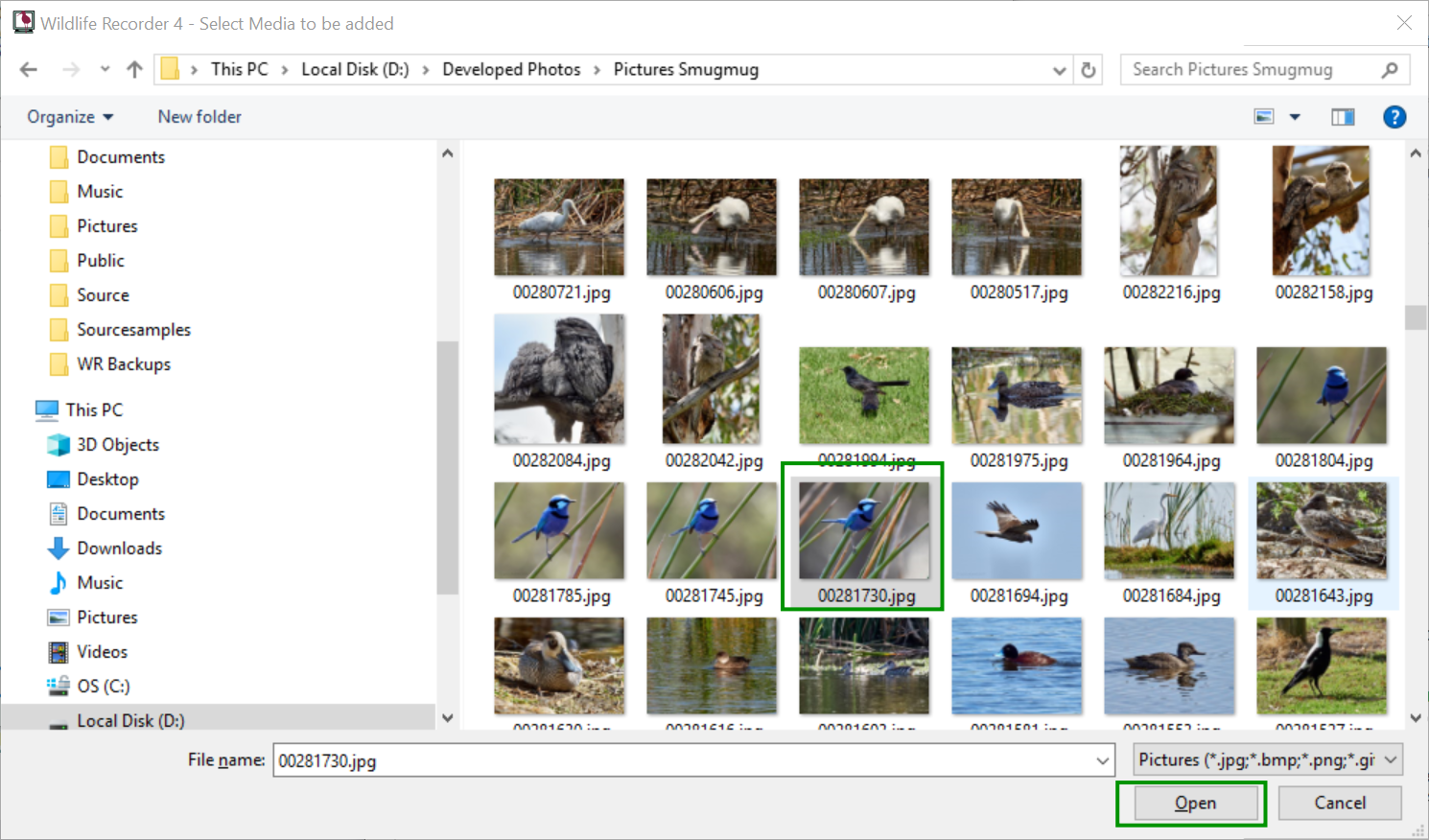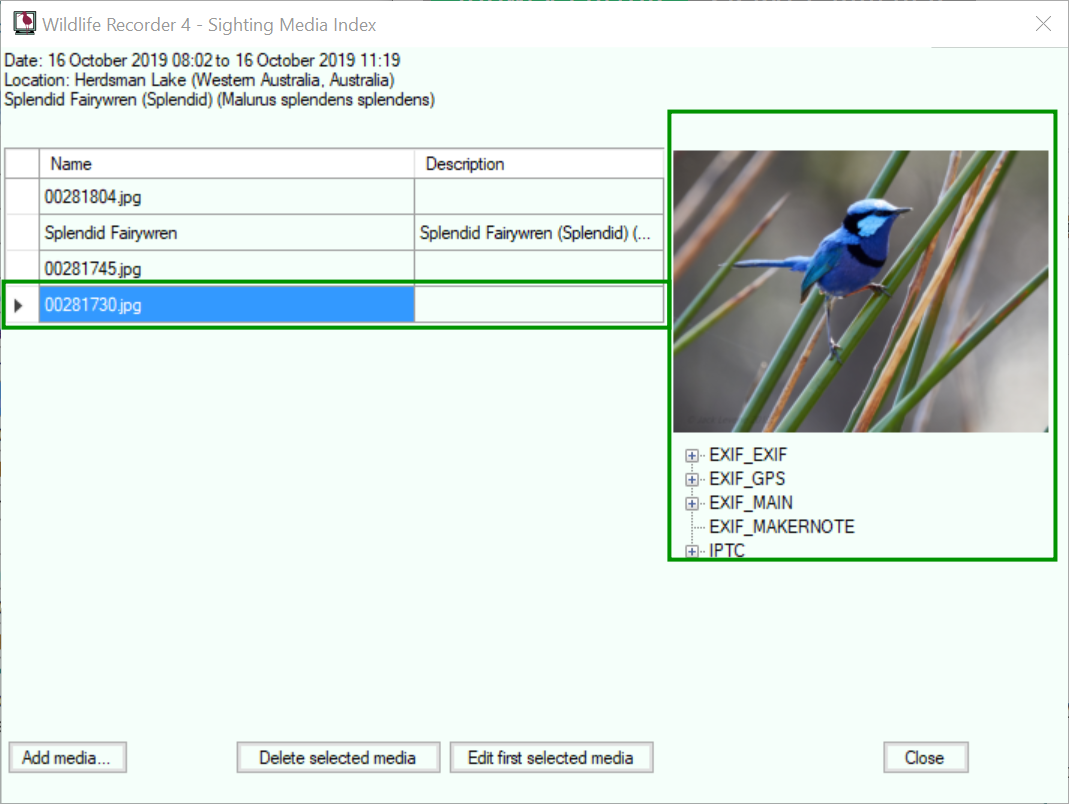Media Index
This form shows a list of the media attached to the selected trip, sighting, location or species. if the media type has exif data then that is shown.
From this form you can add more media, remove existing media and edit the description of the media.
Edit media details
Select the image whose name and/or description you want to change and click the Edit First Selected Media button. The entry form will be revealed.
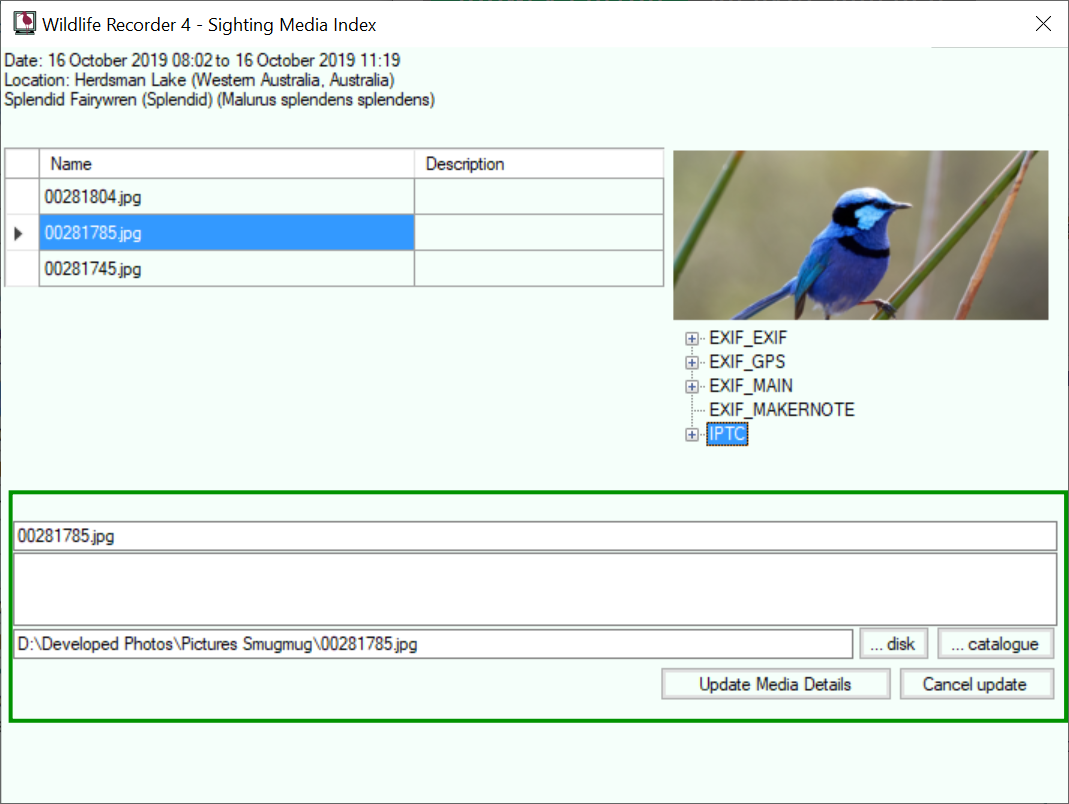 Using this form you can change the Name and the description of the media by typing in the form fields. It is possible to copy information from the Exif data by selecting the exif data required and then pasting it into the name or description fields by clicking Ctrl+Shift+V on the keyboard.
Using this form you can change the Name and the description of the media by typing in the form fields. It is possible to copy information from the Exif data by selecting the exif data required and then pasting it into the name or description fields by clicking Ctrl+Shift+V on the keyboard.
The media attached to the entry can be changed to another media file on your disk system by clicking on the ... disk button or to another image already attached in WR4 by clicking on the ... catalogue button.
To save the changes click Update Media Details button. To close the update panel without saving any changes click the Cancel Update button.
Deleting Media
To remove a media item, select the item from the list and click the Delete selected media button. The media will be removed from the WR4 index,you will get a message asking you to confirm the deletion. Please note that this only removes the media from the WR4 database it is does not delete the media file itself.
Adding More Media
To add more media click on the Add media button. The media selection form will be displayed.
Navigate to the folder containing your media and select on or more to be added. Click the Open button to attach the media.
The index will be re-displayed showing the newly added media.
Close the index form
When you have finished working with the media index click the Close button to close the form.