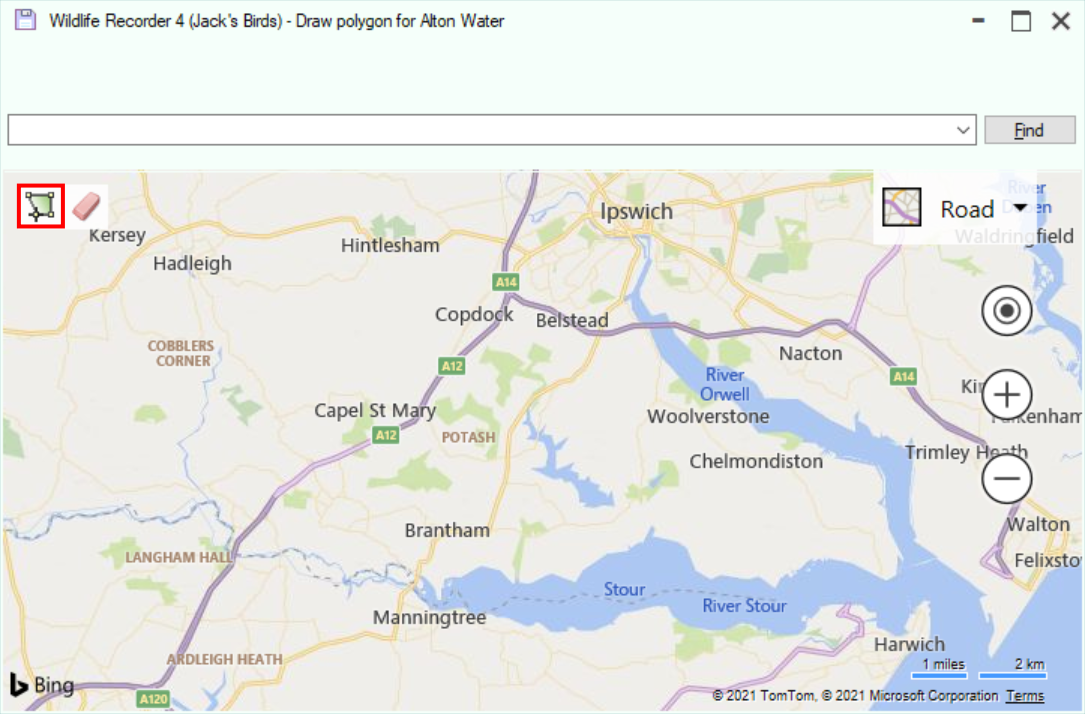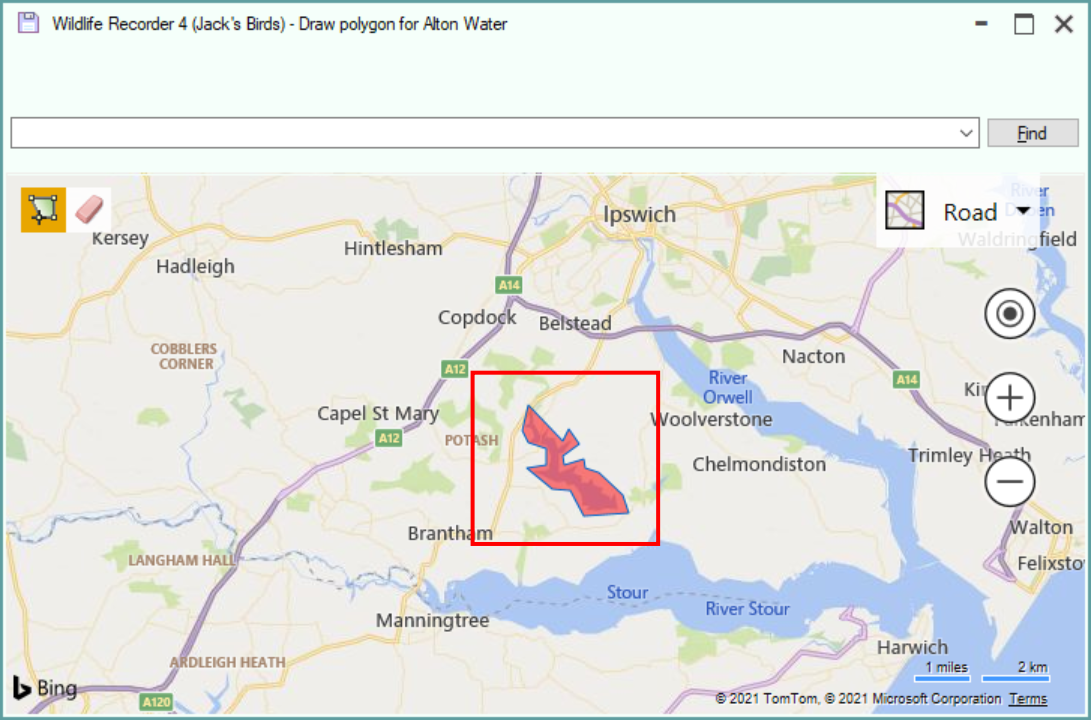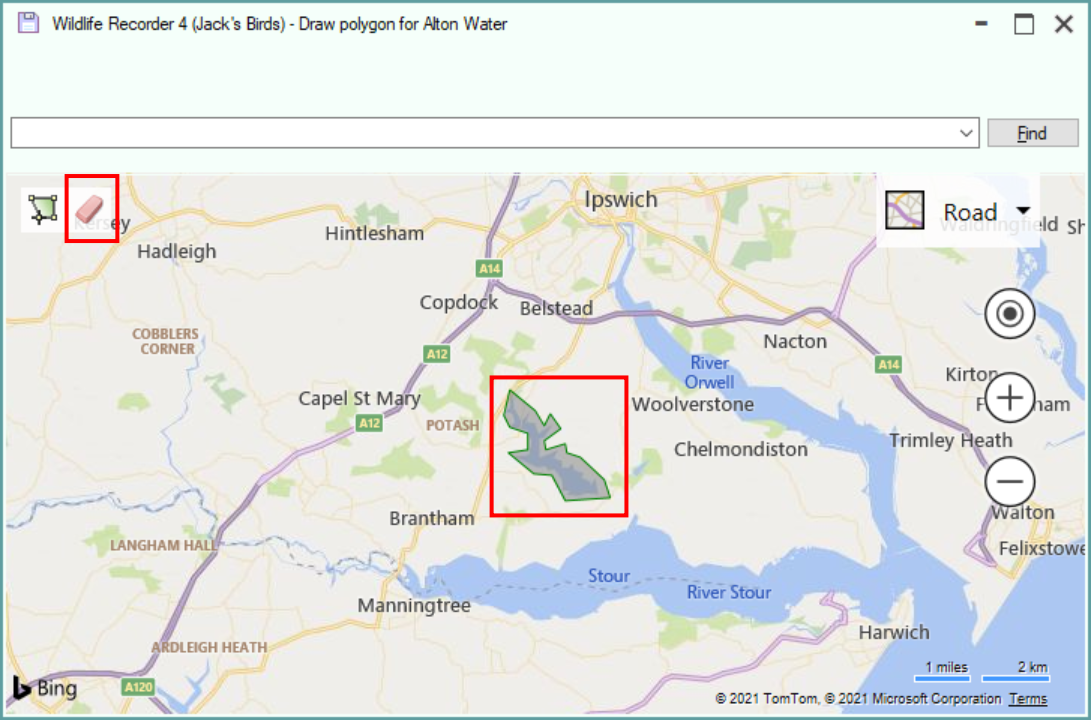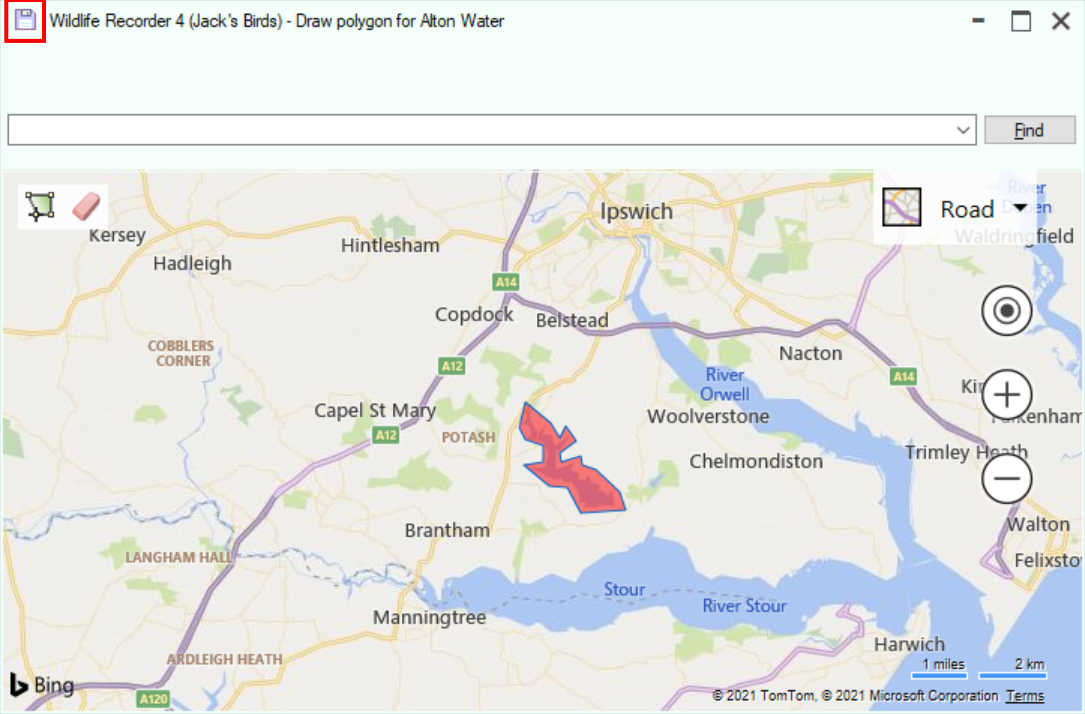Polygon Creation
This screen allows the creation of a multi-point polygon. If a polygon already exists it will be shown but cannot be edited. To change the existing polygon it must be completely redrawn. N.B. The existing polygon may be left on the screen to act as a template.
Creating a Polygon
To create a new polygon first click the Polygon Button on the map toolbar.
Click on the map at the position you want to start the polygon.
Click on the map at the next point for the required polygon, the shape will start to appear.
Continue clicking on the map for each required point.
When you have clicked on the last required point, click the Esc key to complete the polygon.
Removing a Polygon
To remove the existing polygon first click on the Erase Button in the map toolbar and then click anywhere inside the polygon to be deleted. The polygon will be erased.
Saving the Polygon
To save the polygon click the Save button at the top left.