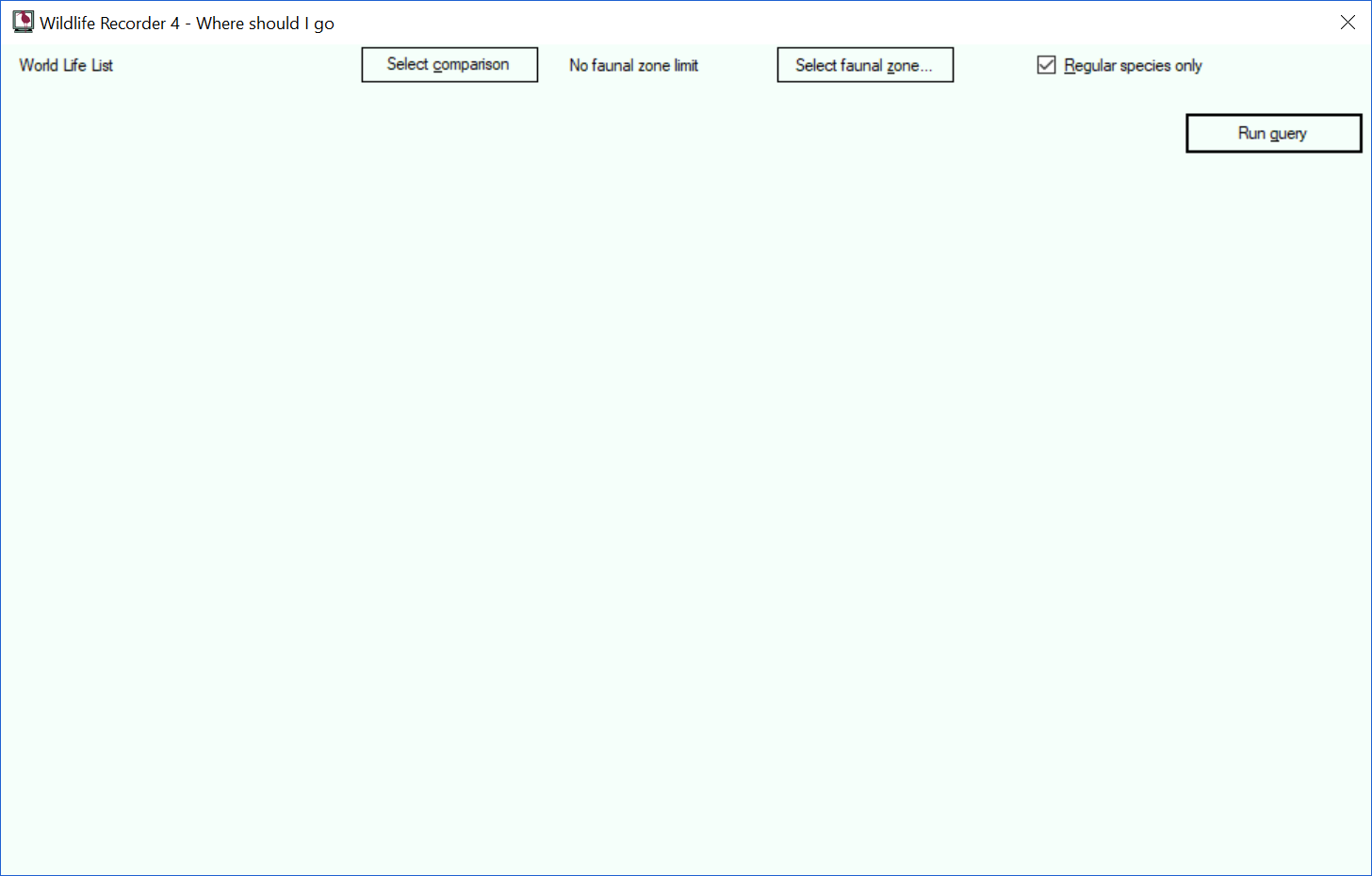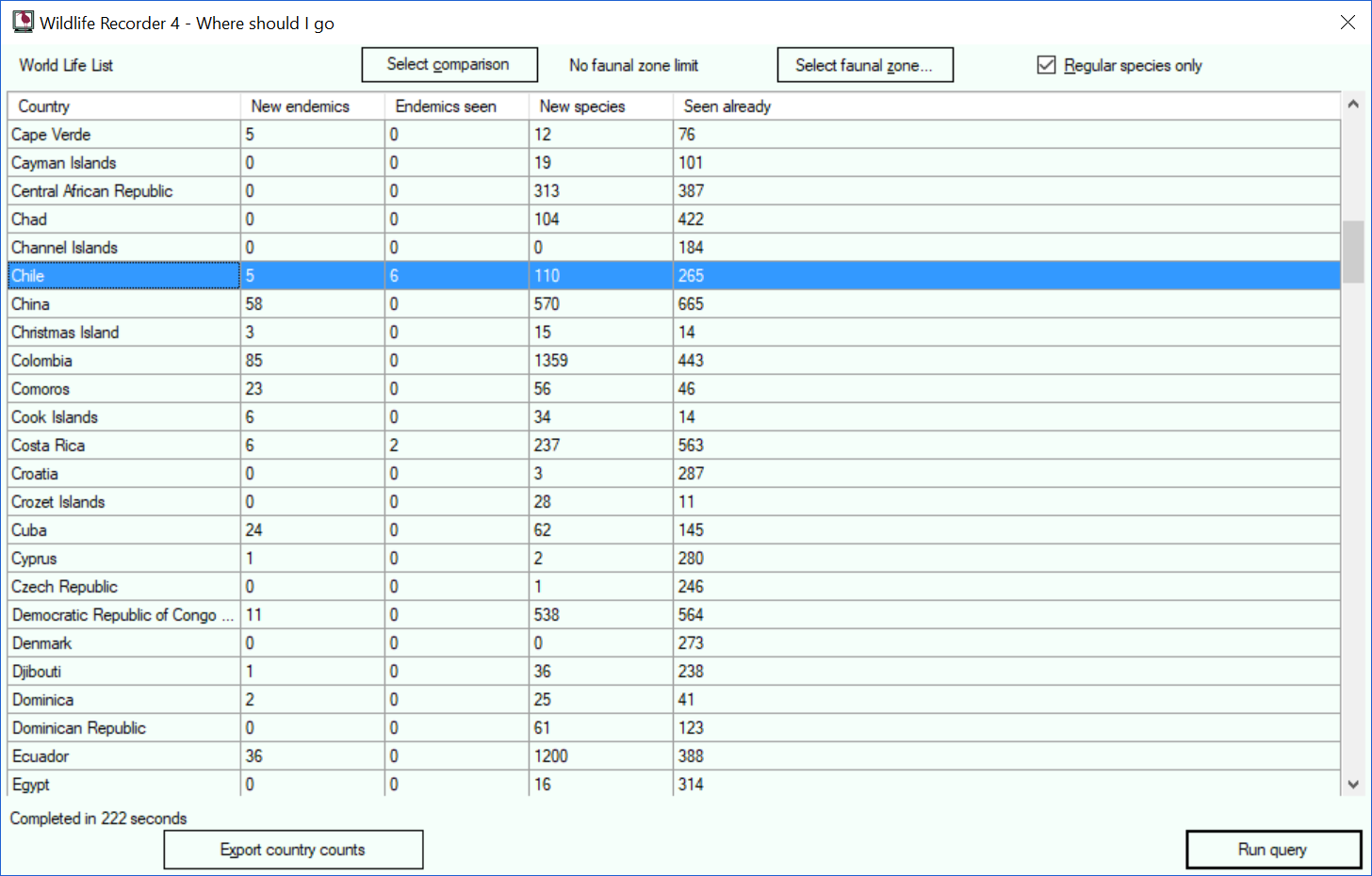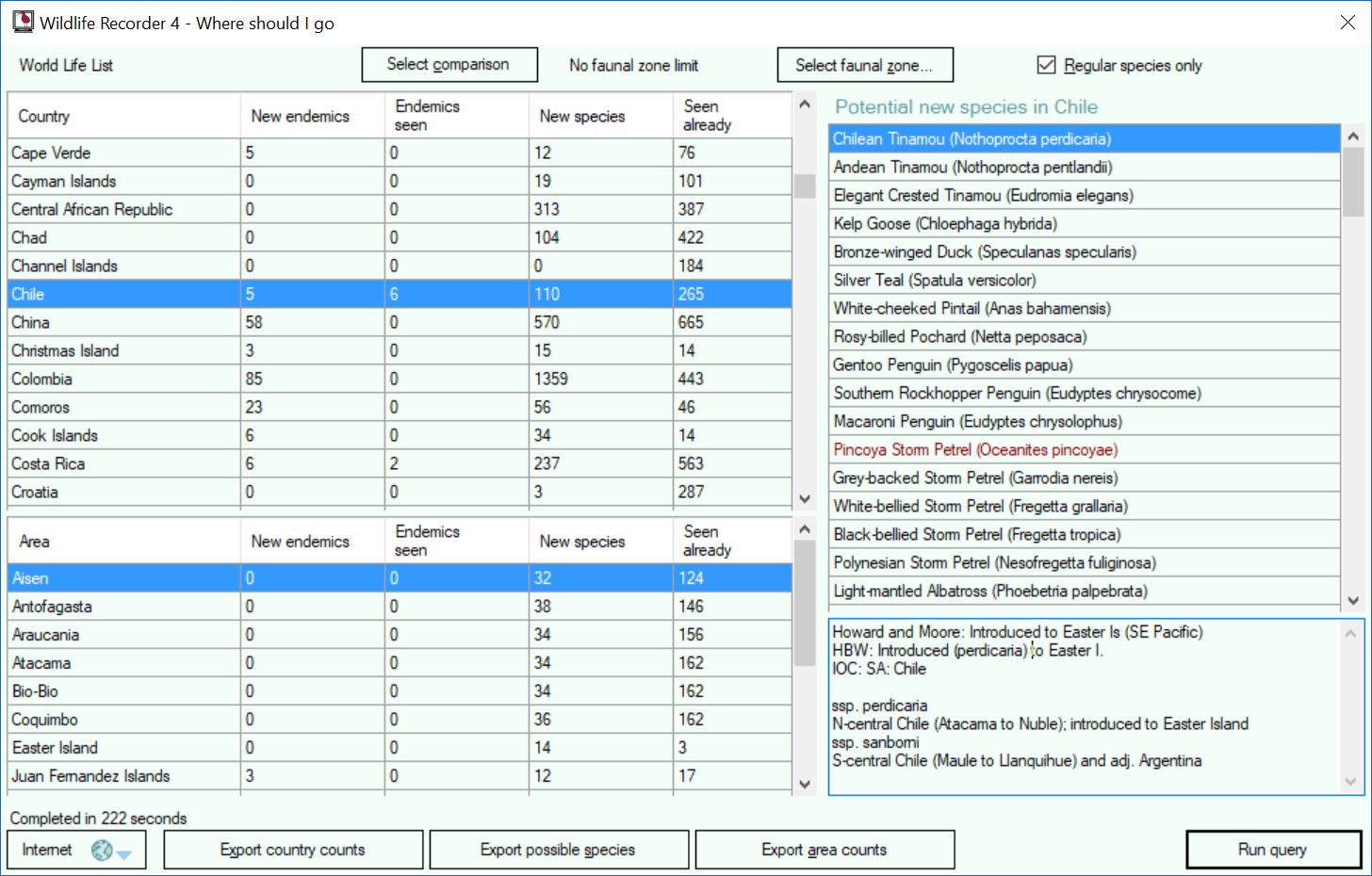"Where To Go" Query
This is a special query which analyses the species distribution data against one of your own lists. The result shows the number of new species and the number of endemic species which are found in each of the distribution countries.
To run this query go to the Query area and double-click on the Where To Go entry. A new screen is displayed similar to the one shown below:
By default the query will process all distribution areas for the entire World against the "World Life List". Only species which occur regularly in a distribution area are processed.
The query can be limited to distribution areas within one or more faunal zone(s). To limit the query click the Select Faunal zone... button to select one or more faunal zones.
The list used for comparison can be changed by selecting any of list from the Select comparison button.
If you wish to include species which are rare or hypothetical, clear the Regular Species Only check box.
Click the Run query button to start the query. Please note that this is a very complex query and will take a little while to complete against a database containing the World Birds Species data. A progress bar is displayed which shows the progress of the query.
When the query completes the results will be displayed:
The query can be cancelled at any time by clicking on the Cancel button.
The results grid shows a list of the Distribution Countries and 4 columns of data as shown below:
| New endemics | Shows the number of endemic species which occur in the country which are not on your World Life List. |
| Endemics seen | Shows the number of endemic species which occur in the country which are already on your World Life List. |
| New species | Shows the total number of species, including endemics, which occur in the country which are not on your World Life List. |
| Seen already | Shows the total number of species, including endemics, which occur in the country which are already on your World Life List. |
Once the query has finished processing double-clicking on a country will display a list of the new species which could be seen and for countries with state distribution it will also display the species counts for all the states in grid below the countries grid.
One or more countries or areas can be selected from the country or area grids. Right clicking on any of the selected countries or areas will display a menu with the following options:
| Display New Species | Displays the names of the species which occur in the country or area and which are not on your World Life List. Endemic species are shown in red. |
| Display Species Seen Already | Displays the names of the species which occur in the country or area and which are already on your World Life List. Endemic species are shown in red. |
| Display New Endemics | Displays the names of the endemic species which occur in the country or area and which are not on your World Life List. |
| Display Endemics Seen Already | Displays the names of the endemics which occur in the country or area and which are already on your World Life List. |
The results from each of the grids can be produced by clicking the appropriate Export button.