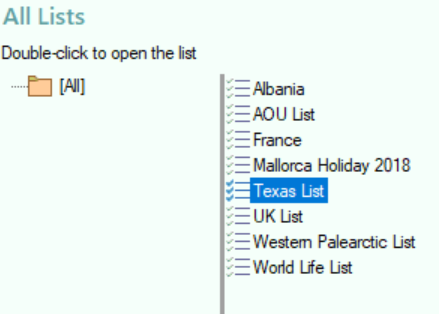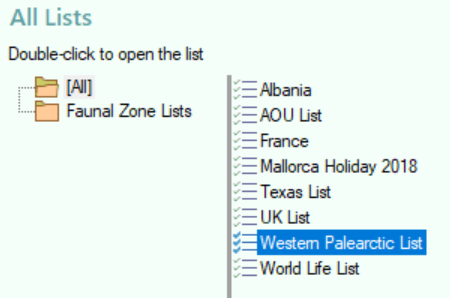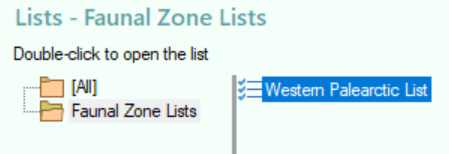Select Checklist Comparison List
To select one of your own lists to be compared with the species checklist double-click on the desired list or position to the desired list with the cursor keys and press the ENTER key.
Organising Lists
Lists can be organised into folders. By default there is a single folder named All.
To create a new Folder
-
Right-click on a folder and select New Folder from the menu. A new folder with and empty name will be inserted after the selected folder.
-
Type the name you want to give the folder in the empty name space and the press the Enter key.
To move lists between folders
-
Select one or more list names from the list and right-click on any of them.
-
Select Add to Folder from the menu.
-
Click on the name of the folder you wish to move the lists to then right-click and select Add to folder from the menu.
Alternatively select one or more lists to be moved and drag them to the desired folder.