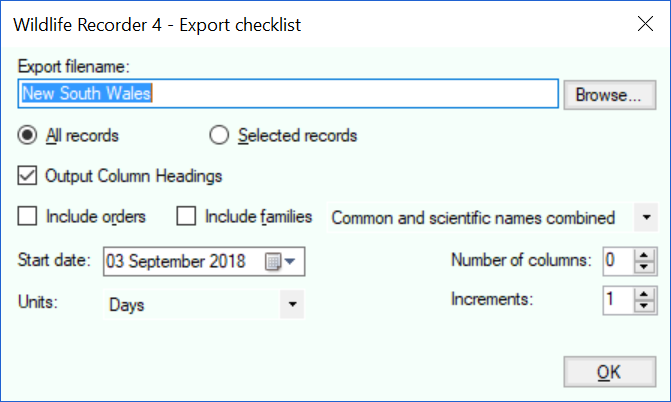Export Species Checklist
Species checklists can be exported as comma separated (csv) files or as text files which can then be processed in an external program such as a spreadsheet or word processor.
Enter the name you wish to give your export file in the Export filename field. By default it will be written to your default Wildlife Recorder export folder. Click the Browse button if you want to select a different output folder.
If you wish to export only species you have specifically selected in the checklist display select the Selected records button otherwise the entire checklist will be exported.
If you want column headings to be output to your export file select Output Column Headings option.
The species exported to the file can be controlled as follows:
-
To include the species order in the output select the Include Orders option.
-
To include the species family in the output select the Include Families option.
-
To show the species common and scientific names in a single column e.g. House Sparrow (Passer domesticus) select Common and scientific names combined from the drop-down list.
-
To show the species common and scientific names in separate columns select Common and scientific names separately from the drop-down list.
-
To show only the species common name select Common names only from the drop-down list.
-
To show only the species scientific name select Scientific names only from the drop-down list.
By specifying a Start Date and number of columns headings can be added to columns in the exported file. e.g. if you want a checklist for 7 days commencing on 12th October 2018 then select 12th October 2018 using the start date selector and enter 14 in the number of columns.