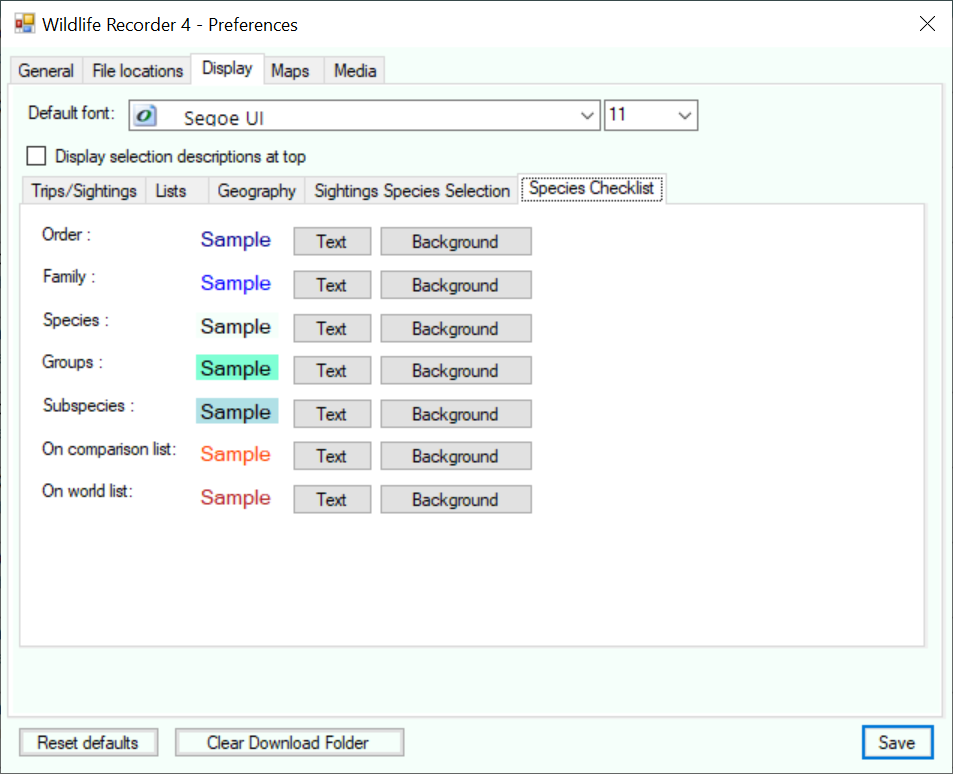Species Checklist Display Preferences
You can customise the foreground and background colours used in species checklist displays .
Set your desired preferences and then click the Save button or press the Enter key to save your changes.
To close the form without saving any changes click the X icon or press Alt+F4
To change the foreground text colour click the Text button to change the background text colour click the Background button.