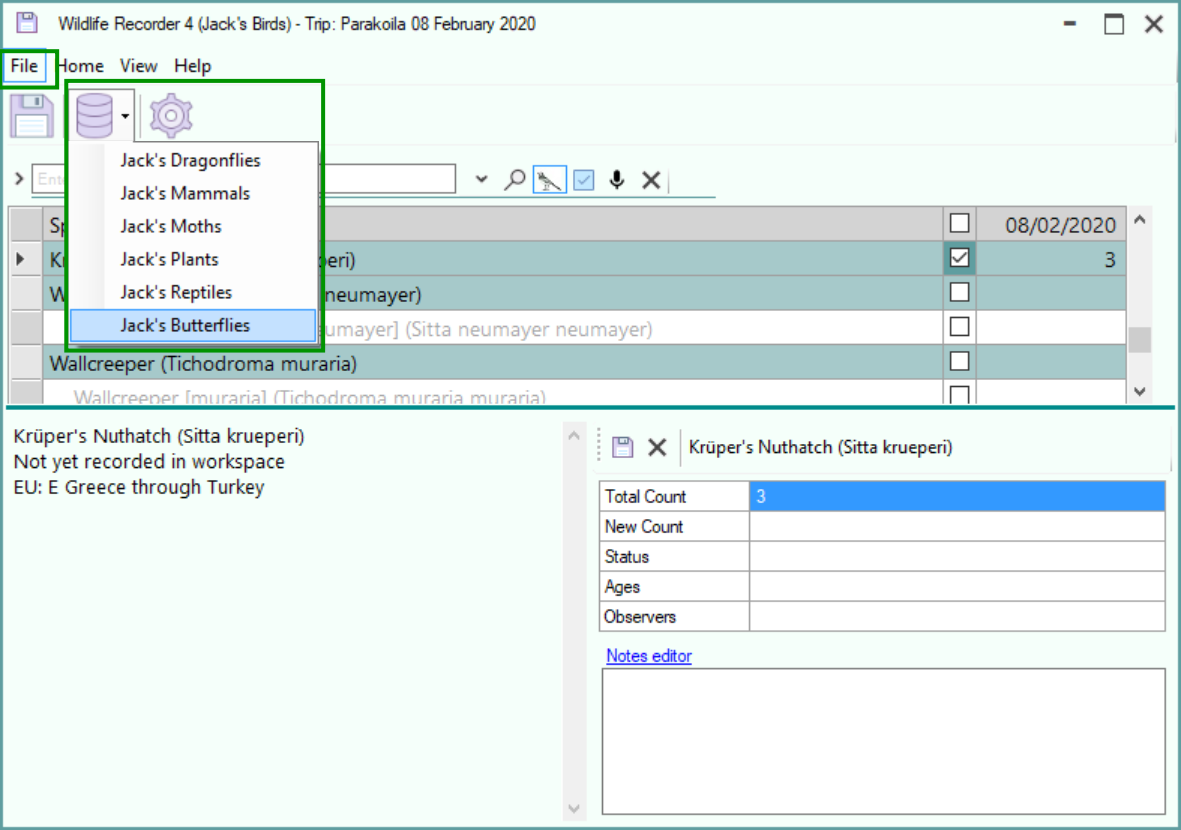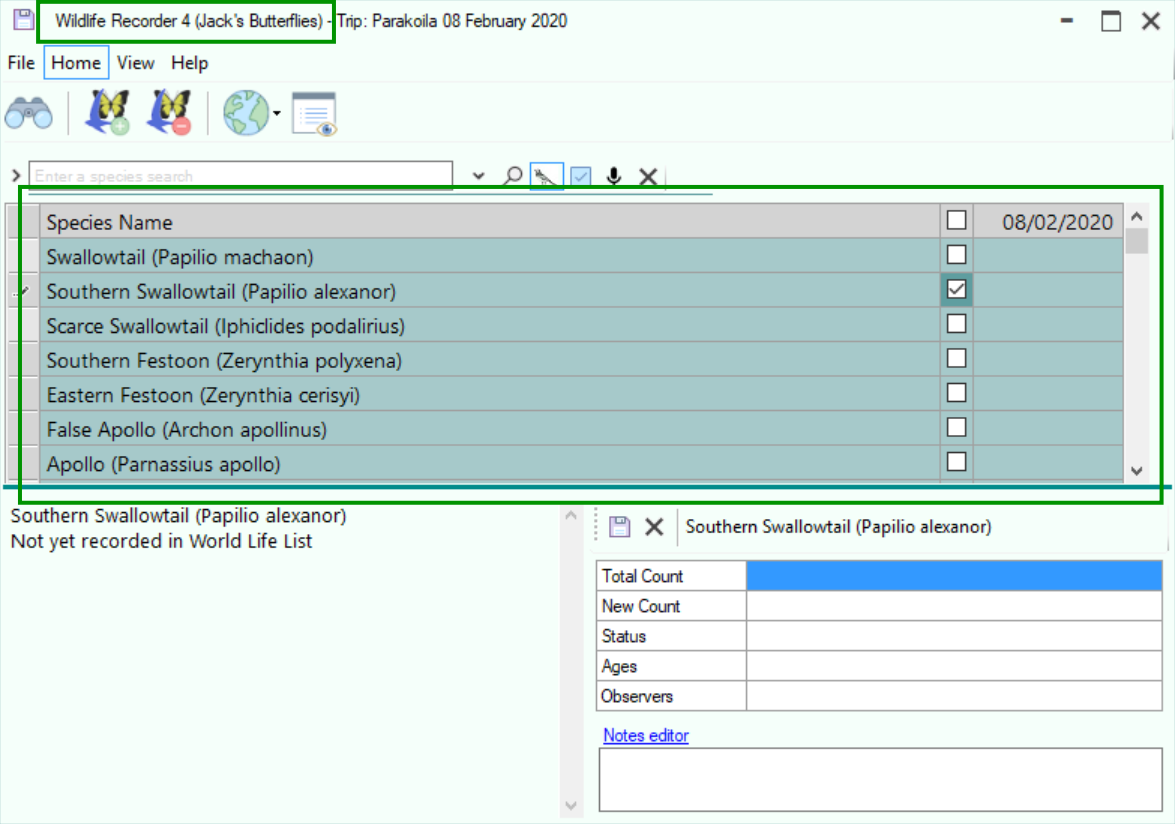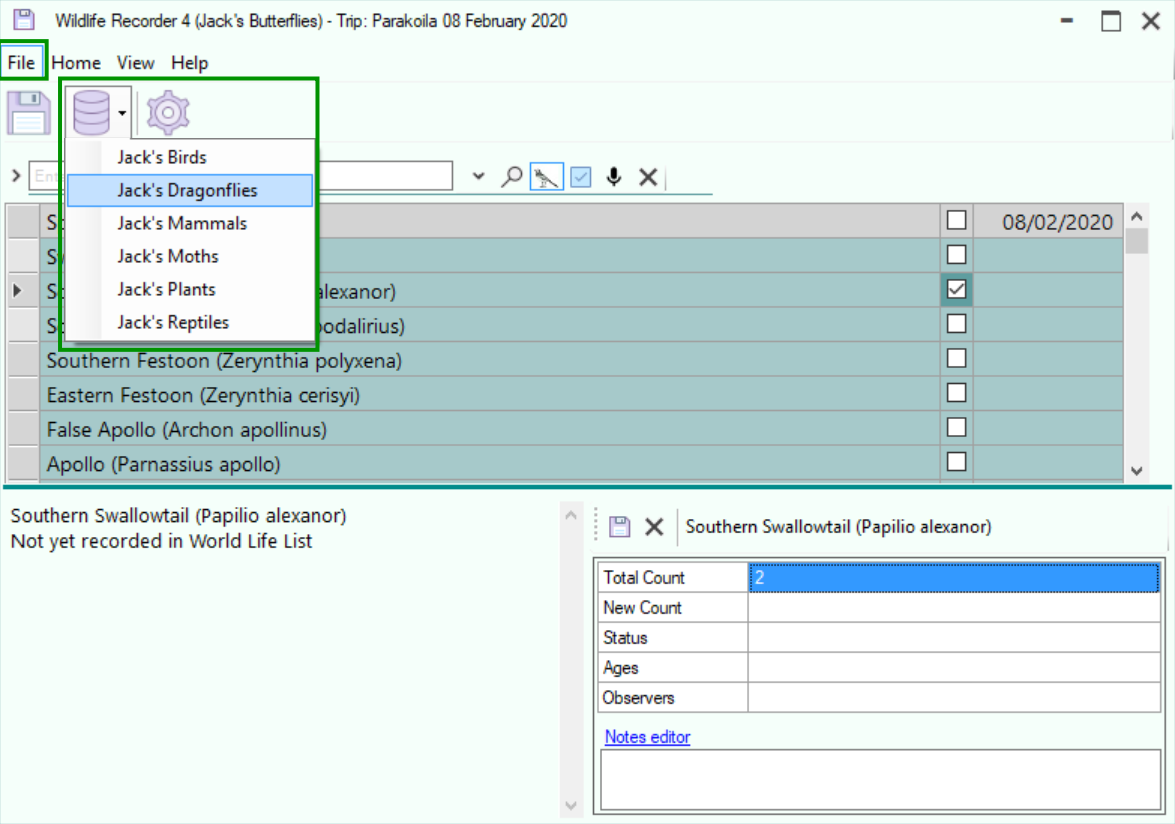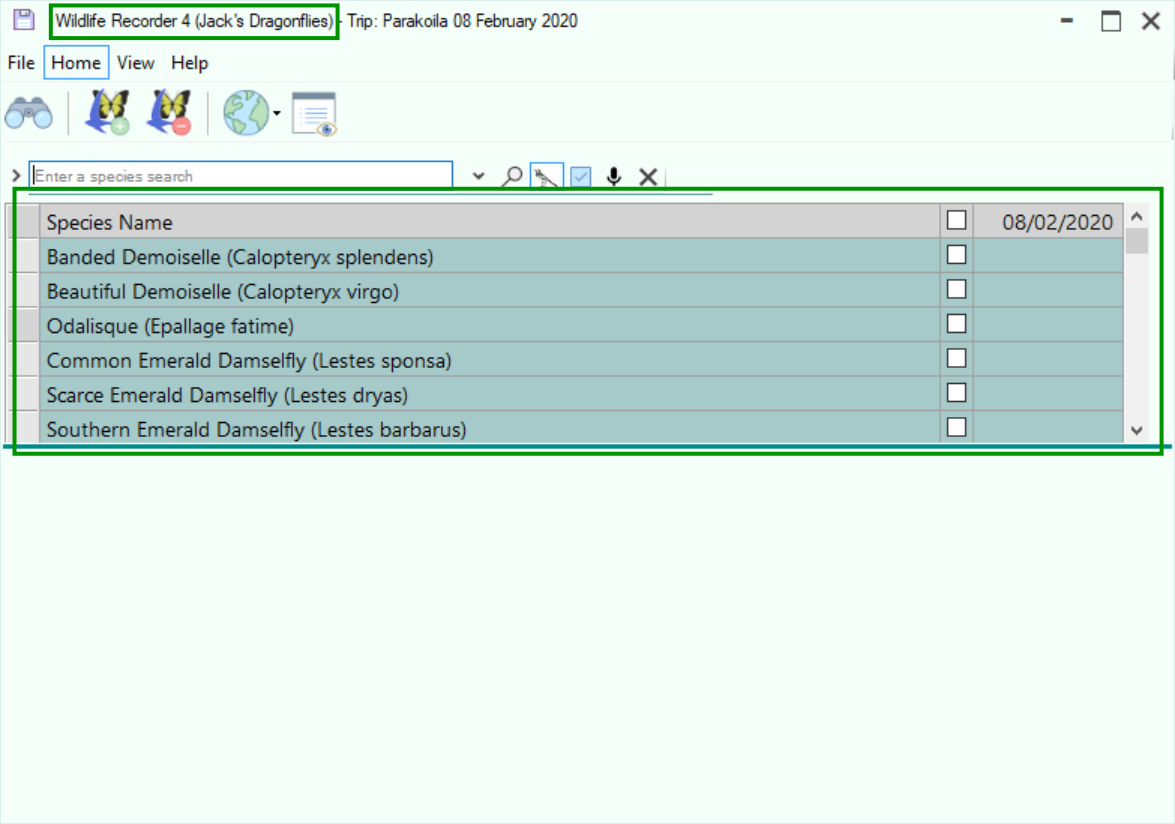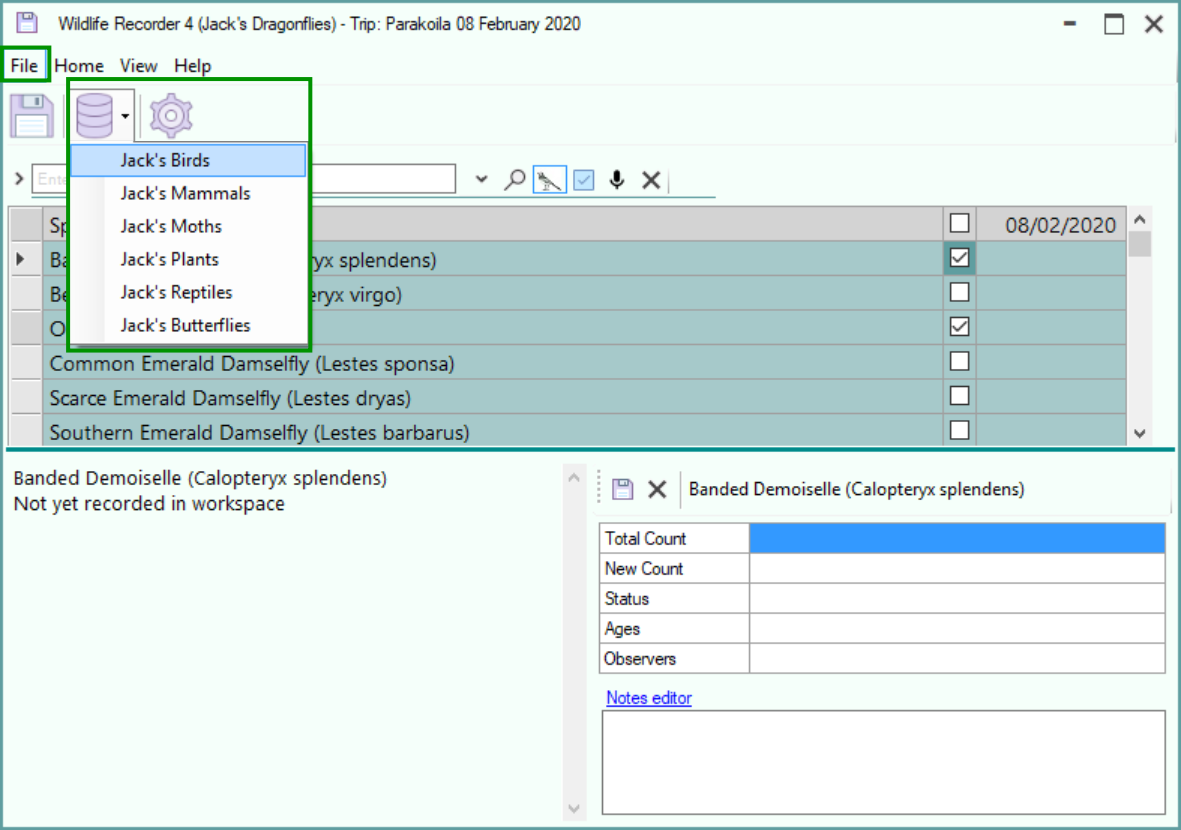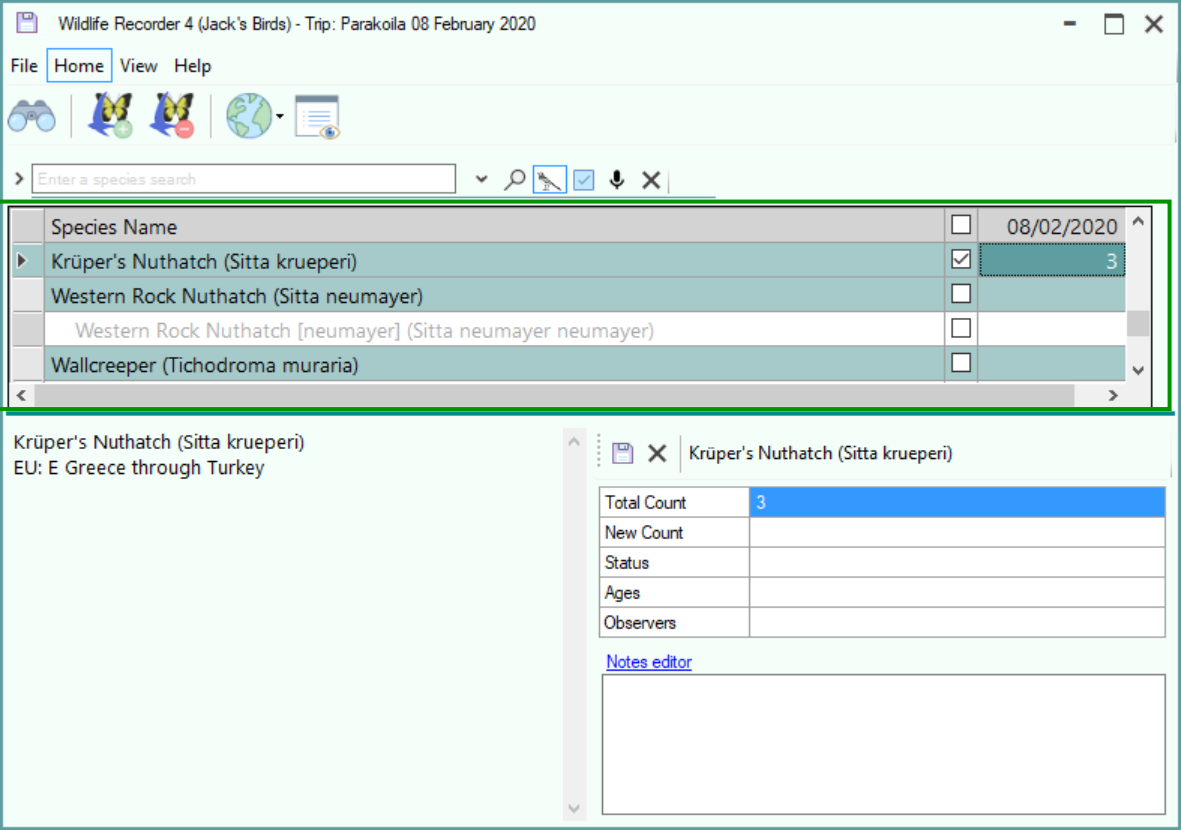Entering sightings for a trip in multiple databases
If you have created a database Synchronisation Group you can entering a single trip and then add sightings to any of the databases in the group e.g. a single trip containing birds, butterflies and mammals.
First create your trip and enter sightings for the database in the usual way.
When you have finished entering the sightings for the current database e.g. birds you can switch to entering sightings for another database by clicking the File menu and then selecting the next database from Database drop-down button in the file menu toolbar.
The sightings for the current database are saved and the sightings entry form for the selected database is displayed.
Repeat for each database you have sightings for:
You can return to any of the databases to enter more sightings.
When you have finished entering sightings for all the databases click the Save button.