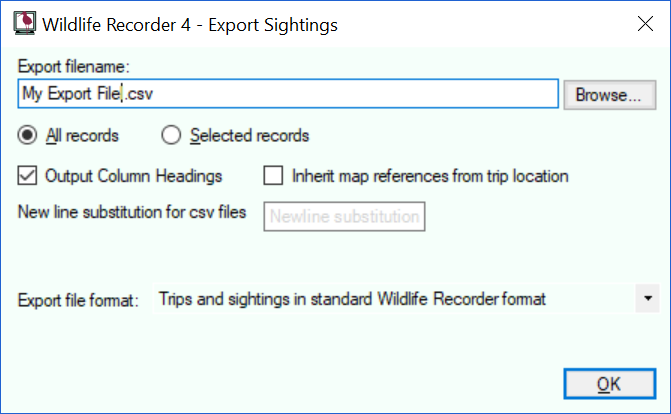Sightings Export
It is possible to export Trips and sightings to an external file. The export can be a text file a comma separated file or an XML file.
See Export file Formats for the format of the file produced.
Enter the full path name you wish to give to your export file in the Export filename field. You can use the Browse button the select the directory into which to save the file.
The format of the export is governed by the type of file you specify in the filename.
.txt files are ASCII text files and can be edited by a text editor.
.csv files are Comma separated files which can be opened in a spreadsheet application such as Microsoft Excel.
.xml are files which can be imported into another application which has XML capabilities. E.g. Another Wildlife Recorder system, Microsoft Excel.
Choose All Records to export all the sightings in the current results, select Select Records to export only those which you have selected.
New line characters in notes cannot be output to txt or csv files. Enter a string to replace the new line characters in the Newline Substitution for csv field. By default the newlines are replaced by a single space. New lines are retained in xml files.
Select the Output Column Headings option if you wish to output the field names for each column as the first line of the export file. (csv and txt files only).
Select the Inherit Map References from trip lpocation option if you want to output the site Map Reference for trips/sightings where no specific map reference is present in the trip record, the map reference will be obtained from the location associated with the trip. If this option is not selected then Map References will only be exported for trips/sightings where a specific Map Ref was entered for the trip. The Map Ref for all other trips/sightings will be left blank.
The type of export file to be produced can be selected from the Export file format drop-down:
|
Columns from sightings display |
Export the displayed column data |
|
Trips and sightings in standard Wildlife Recorder Format |
Export trip and sighting records in a format suitable for import into Wildlife Recorder |
|
Trips only in standard Wildlife Recorder Format |
Export trip records in a format suitable for import into Wildlife Recorder |
|
Sightings only in standard Wildlife Recorder Format |
Export sightings records in a format suitable for import into Wildlife Recorder |
|
Ebird format |
Export sightings records in a format suitable for import into the eBird system. See Interfacing with eBird for more information. |
|
Birdtrack (Global Portal) format |
Export sightings records in a format suitable for import into the BTO Global Portal system. See Interfacing with BTO Birdtrack for more information. |
If you have selected a Birdtrack format you also need to supply your BTO User Id.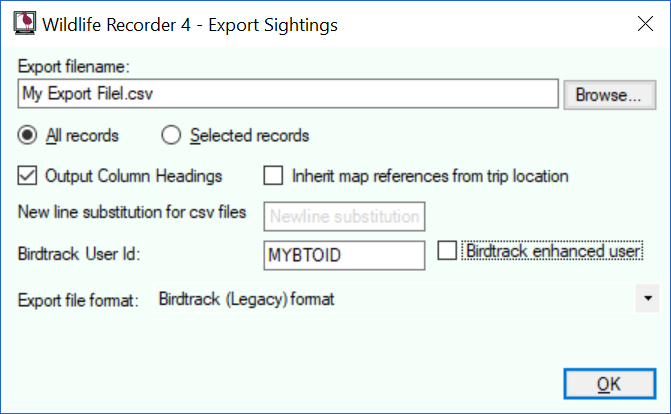
To perform the export
To perform the Export click the OK button or press the Enter key. When the export has completed a message will be displayed which gives you the opportunity to view the export file in a suitable program e.g. Excel.