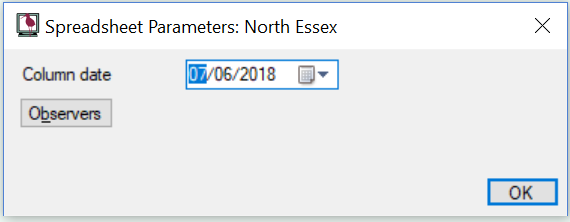Spreadsheet Parameters - Locations Columns
Introduction
This window is displayed when a spreadsheet is opened. It request the date to be used for all the columns in the spreadsheet.
- Select the date to be used for each column in the spreadsheet.
- Optionally you can select one or more observers to be associated with the columns by clicking on the Observers button.
- Once the date and, optionally, the observers, have been set click on OK or press Enter on the keyboard.
To cancel the request without opening the spreadsheet click the X icon or press the keyboard Esc key.