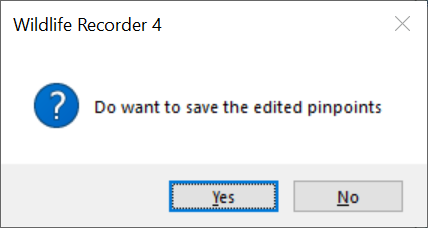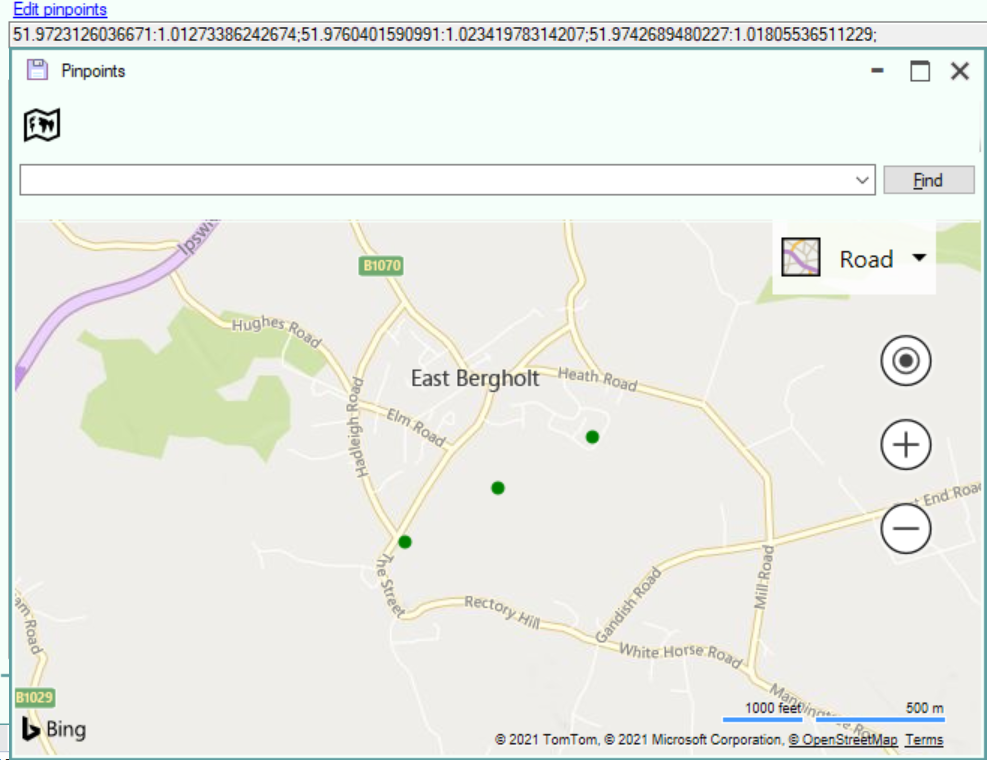Sighting Pinpoint Selection
This screen shows the existing pinpoints for the selected sighting. Pinpoints can be added or removed.
To add a new pinpoint, simply click on the desired map location and the new pin will appear.
To remove a pinpoint click on an existing point. A confirmation message will appear, click Yes to remove the selected pinpoint, or No the cancel the deletion.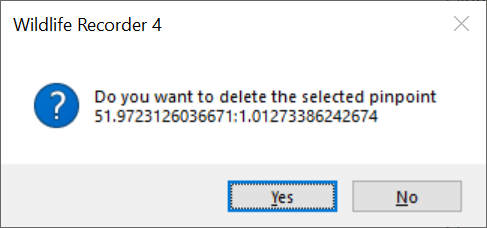
To save the changes click the Save button at the top left. A confirmation message will appear, click Yes to save the changes, or No the cancel the changes.