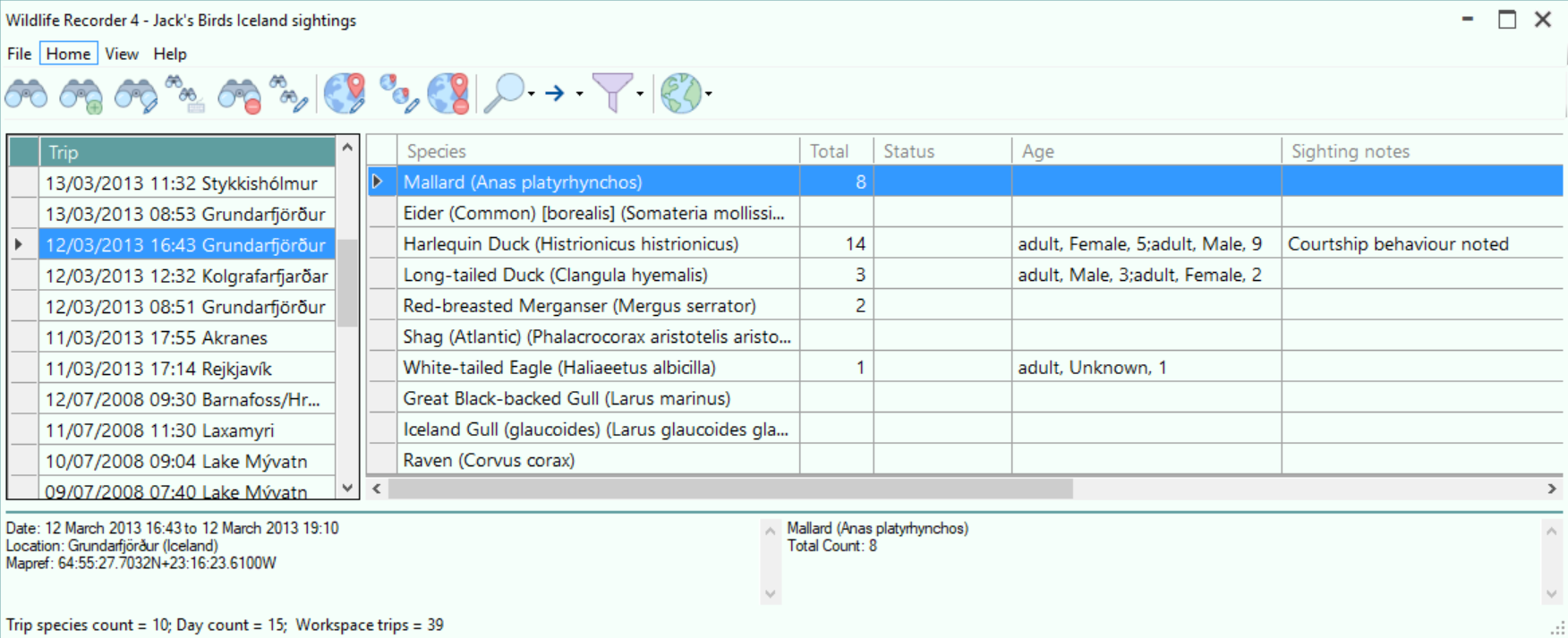Workspaces, Trips and Sightings Basics
A workspace is a filtering mechanism which allows trips to be organised by geographical area. Organising trips by geographical area is very useful because it restrict the number of species available during sightings entry to those which occur in the area associated with the workspace.
Suitable workspaces are created automatically by Wildlife Recorder 4 whenever you enter data for a trip in an area you have not visited before. You can if you wish create your own workspaces.
A special type of Workspace called an Event can be defined which not only defines the geographical area, but also a date range, a description and a list of observers. Typically this can be used to defined an event such as a holiday. When entering sightings into an event workspace the observers are initially set to the observers defined for the event.
To select a workspace and display the Trips and Sightings belonging to it: (see Video tutorial here)
- If you have not yet opened your database do so now. See Opening a database.
- Click on the
 button in the toolbar or click the View my sightings link or press Alt+2 on the keyboard.
button in the toolbar or click the View my sightings link or press Alt+2 on the keyboard.
- The Select workspace screen will be displayed (for full details see Workspace Selection). Double-click the workspace name you wish to open or position to the name and press Enter on the keyboard.
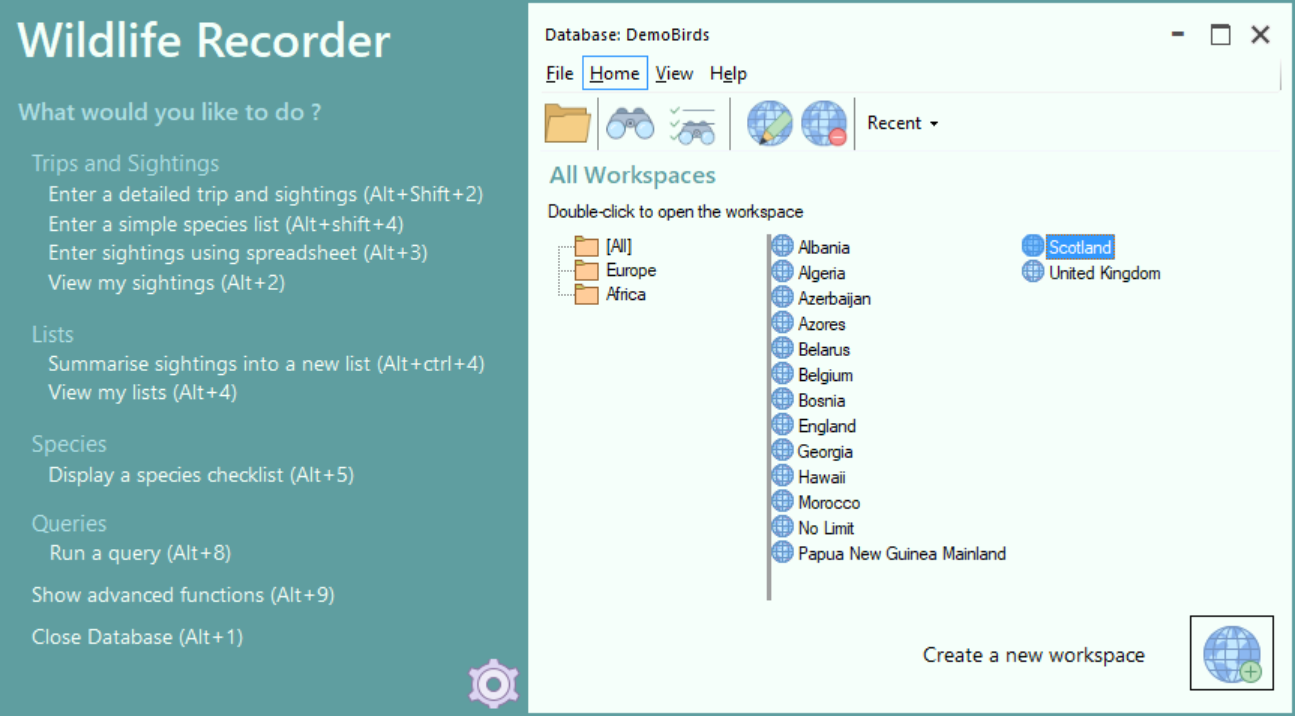
- The workspace will be opened and a query field is displayed which allows you to species further filter parameters. For full details see Workspace Query.
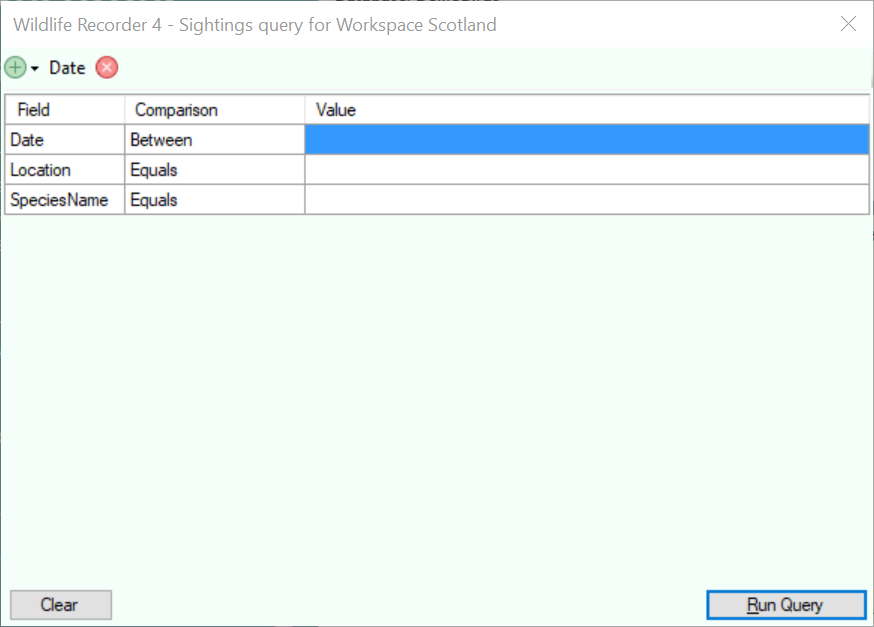
Enter any parameters you require and then press the Run Query button or the Enter key to perform the query.
- The trips and sightings screen will be displayed. You will see a screen similar to the one below. For full details see Trips and Sightings screen.