Filtering Trips and Sightings
Trips and sightings can be filtered based on most of the data fields. If you first select a trip or a sighting before requesting filter then the data from the selection will be used as the basis for the filter.
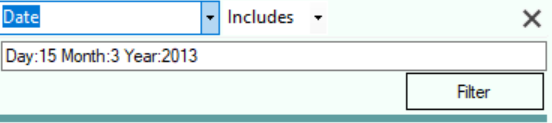
The Trips and sightings display can filtered on several fields. You can select the field you want to filter on from the Field drop-down.
Trip Filter Fields
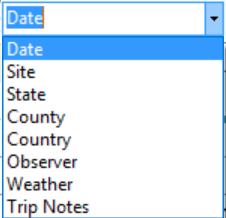
Sightings Filter Fields
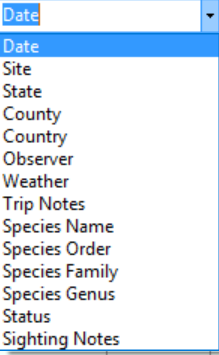
When you select a field the filter value field will be displayed showing the data from the currently selected trip or sighting.
![]() You may change the data if required.
You may change the data if required.
To perform the filter click the Filter button or press the Enter key,. The Trips and Sightings will be re-displayed showing only those which match values requested in the filter., in this example on those with a species name of Eastern Cattle Egret.
If you select a part of the data then the selected portion will be filtered. In the example below the filter will be made on Egret and sightings for any egret will be displayed.
![]()
