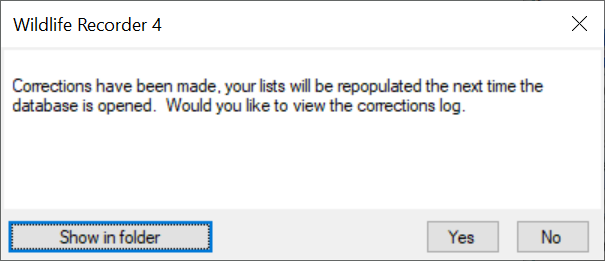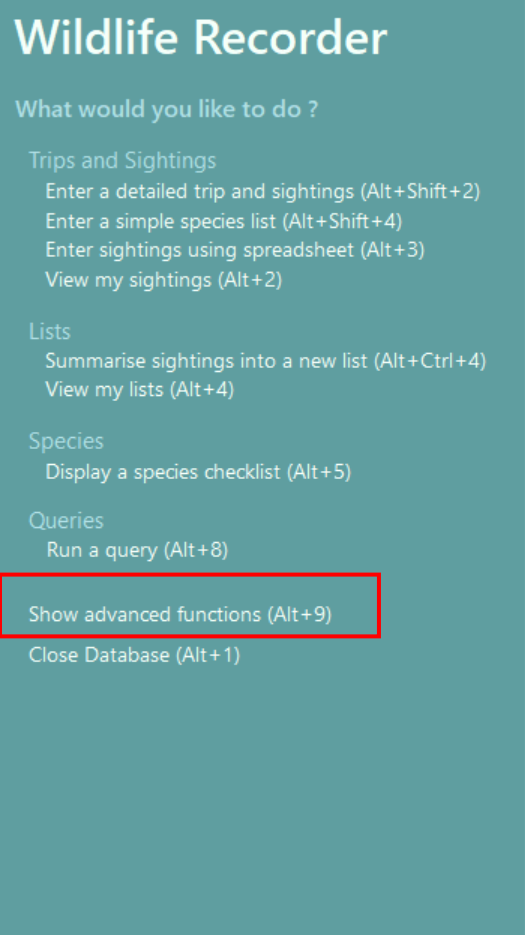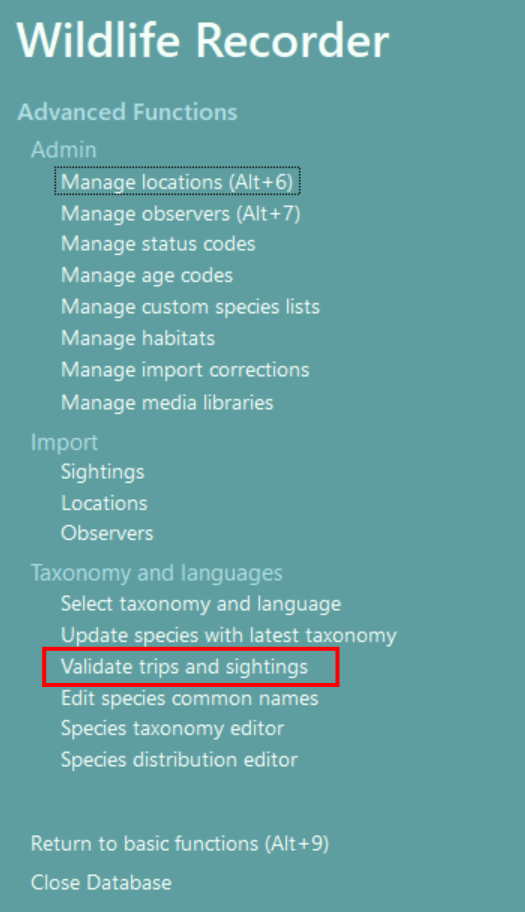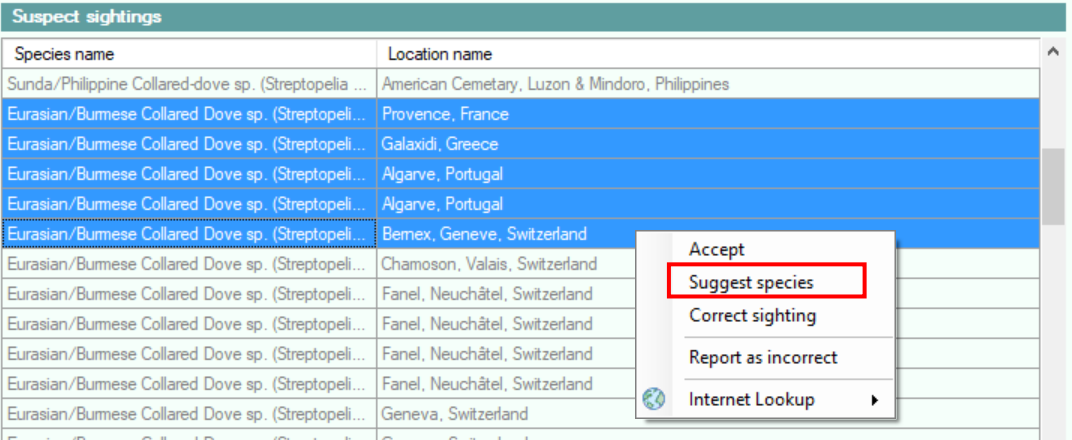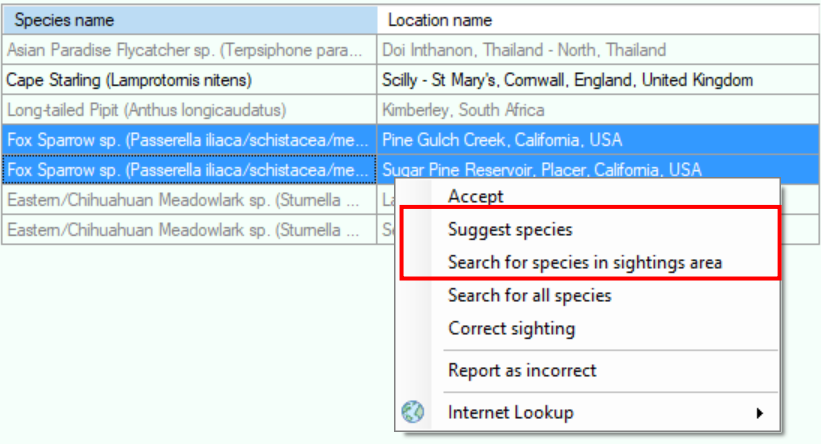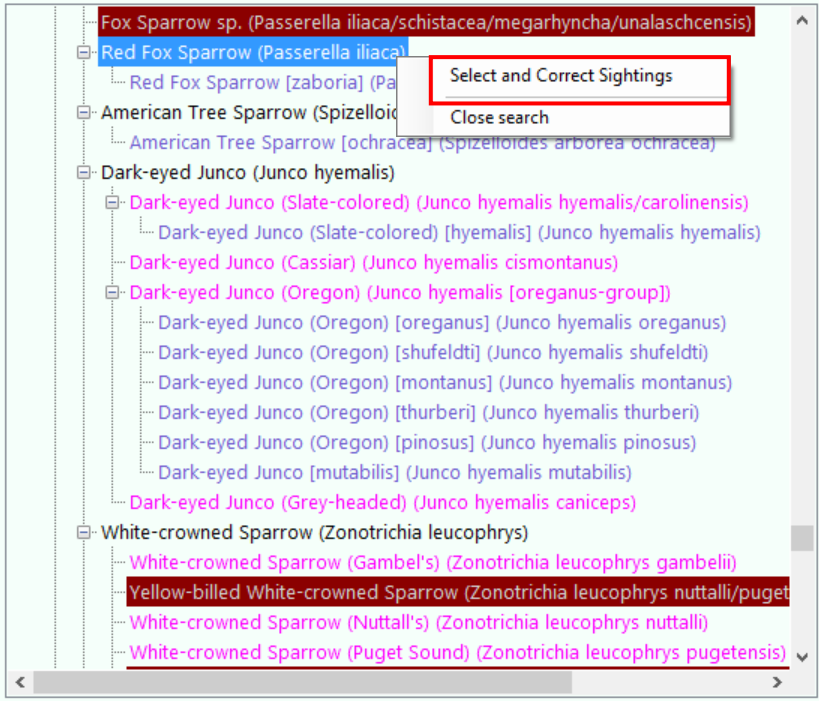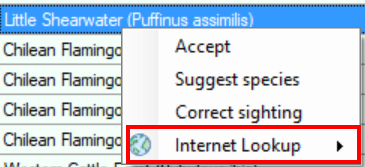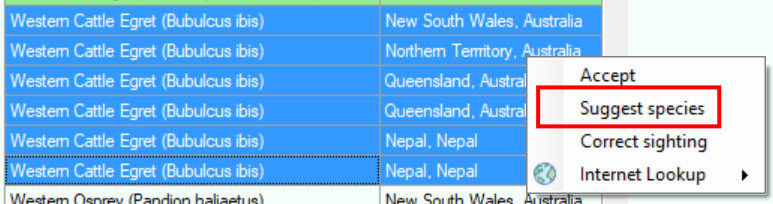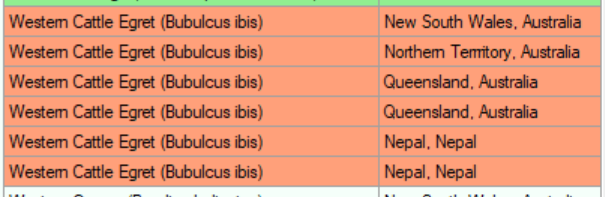Sightings Validation
A validation function is supplied with Wildlife Recorder which allows you to compare your sightings with the provided distribution data. This utility will suggests sightings where the species recorded does not appear to be found in the area specified in the sighting record.
This could happen because:
Splits have occurred which mean that the species recorded no longer appears in the area.
With the similarity between common names and the splitting and lumping that has gone on in recent years, it is all too easy to have accidentally selected an incorrect species when entering sightings. For example the common name Fan-tailed Warbler now applies to a neotropical species but also used to be used for the old world species Zitting Cisticola.
The utility suggests problems and, in simple cases, allows a correction to be made. If the problem is more complex you may find one of the workflows below helps in correcting sightings. N.B. Whilst every effort has been made to ensure that the distribution data is accurate, inevitably some omissions may have occurred. If you get a warning but you know that it is incorrect simply ignore the warning. We are always pleased to receive reports of missing species so that we can improve the distribution.
Using the Sightings Validator:
With the database open, click on Show advanced functions in the left panel.
The panel will change, click on Validate Trips and sightings.
An options screen is displayed: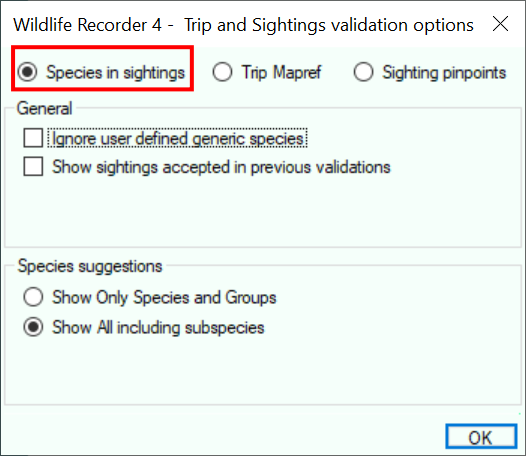
Select the option Species in Sightings.
Select the option Ignore User Defined Generic Species if you have created your own generic species and you wish the validator to ignore sightings for those generic species.
Select the option Show sightings accepted in previous validations if you previously accepted some suspect sightings but still wish to display them in the results.
Select the option Show Only Species and Groups if you only want suggestions for valid species and species groups. (sub-species will not be displayed).
Select the option Show All including subspecies if you want suggestions for valid species, species groups and sub-species.
Click the OK button to start the validation.
The validation is performed and the results screen is displayed.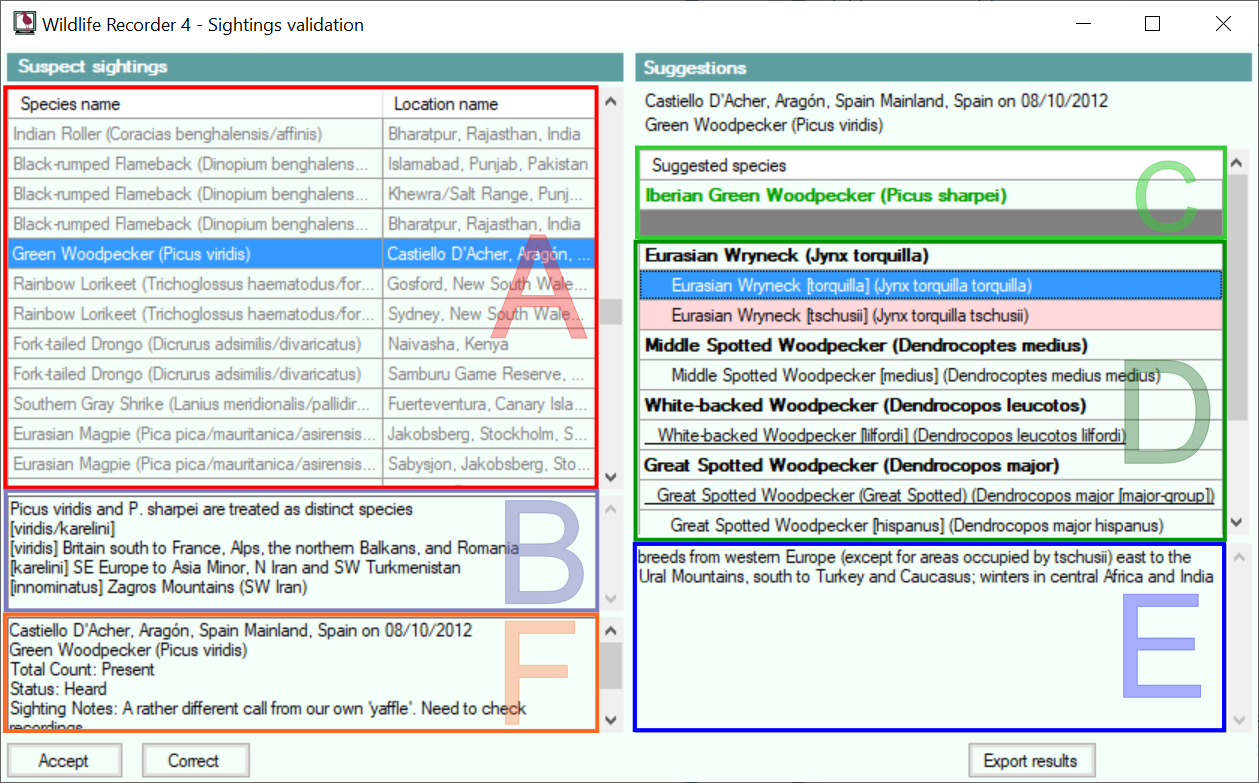 The Validation Results Screen contains the following areas:
The Validation Results Screen contains the following areas:
A: A list of the suspect sightings.
B: Taxonomic notes and distribution information for the species in the selected suspect sighting.
C.Suggestions for all species in the selected species genus which occur in the geographic area of the sighting. The most likely species is shown in green.
D. Suggestions for other species in the selected species family which occur in the geographic area of the sighting.
E. Taxonomic notes and distribution information for the selected correction species.
F. Full sighting details for the selected suspect sighting.
Suspect Sightings List:
The list shows the sightings which do not appear to be correct for the location where they recorded, or where the species is no longer an accepted part of the taxonomy, possiby due to splitting.
The list is colour coded as follows:
|
The species is valid but does not occur in the stated area. | ||
|
The species is no longer valid in the taxonomy. |
Viewing Suggested Species:
To view a list of suggested species for an entry in the list of suspected sightings either double-click on an entry, or, select one-or more entries, right-click on an entry and select "Suggest Species" from the menu.
The list of suggestions is colour coded to make the species/subspecies and group easier to identify and also to show what the distribution status of the entry is for the selected sighting location:
Background colour red, species, subspecies or group is of hypothetical or historic occurrence.
Background colour yellow, species, sub-species or group occurs rarely.
Background colour blue, species, sub-species is introduced.
Background colour white, species, sub-species or group is of normal occurrence.
Foreground text bold denotes a full species e.g. Rainbow Pitta (Pitta iris)
Foreground text underlined denotes a group e.g. Variegated Antpitta (Northern) (Grallaria varia [varia-group])
Foreground text normal, denotes a subspecies e.g. Rainbow Pitta [johnstoneiana] (Pitta iris johnstoneiana)
The validation attempts to highlight the suggestions most relevant to the selected suspect entry in green e.g. Western Hooded Pitta (Pitta sordida)
Clicking on an entry in the Suggestions list will display taxonomy notes and the known species distribution in the area below the suggestions list.
The list of suggested alternatives is arranged as follows:
Binomial and sub-species for the same species as the suspect sub-species.
Species and sub-species within the same genus but not in the same species.
Species and sub-species within the same family but not in the same genus.
Once the validation has completed you can export a report showing the results by clicking on the Export Results button. The report is produced as an HTML file, you will be given the option to view the results report immediately.
Searching for other Species:
If there are no suggestions for your suspect sightings you can search the species database. You can search for all species, or just for those species which occur in the distribution area to which your sighting belongs.
To search species for a species right-click on an entry in the Suspect Sightings list and select either Search for all species or Search for all species in sightings area from the menu.
You can correct the selected suspect sightings from the species list by clicking on the desired species in the displayed species list and right-clicking on it. To correct the seleted suspects click on Select and correct sightings from the drop-down menu.
Researching using the Internet :
It is possible to search the internet for information about a suspect species or a suggested species. Right-click on a species in the Suspect Sightings list or Suggest Species list and then click the Internet button in the drop-down menu. Select the Internet site you wish to search from the drop-down list.
Accepting Sightings:
You can mark one or more sightings as accepted if you know them to be correct:
Select all the sightings to be accepted.
Click the Accept button.
The accepted sightings will be shown with a green background.
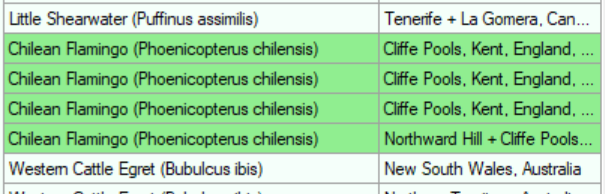 Sightings marked as accepted will remain accepted in subsequent runs of the validator. You can remove the Accepted marker by selecting the accepted suspect sighting entry and clicking Accept again.
Sightings marked as accepted will remain accepted in subsequent runs of the validator. You can remove the Accepted marker by selecting the accepted suspect sighting entry and clicking Accept again.
Correcting Sightings using the Sightings Validator:
Select the sightings to be corrected from the Suspect Sightings list N.B. Only a single species/sub-species can be corrected in one operation.
Right-click on any of the selected suspect sightings and select Suggest species from the menu.
Right-click the species/sub-species you would like to use to correct the suspect sightings from the Suggested Species list and click on Correct selected sightings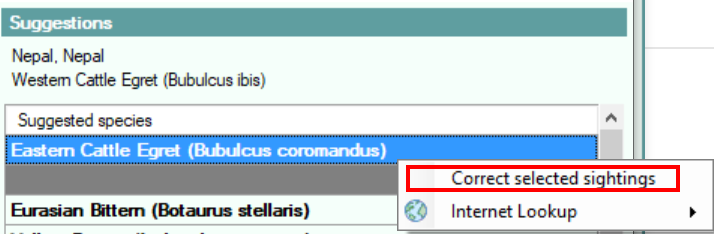 A confirmation message will be displayed:
A confirmation message will be displayed: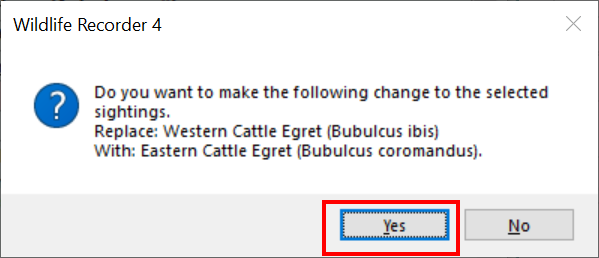
Click the Yes button to proceed with the update.
The corrections will be applied and and a confitmation will be displayed.
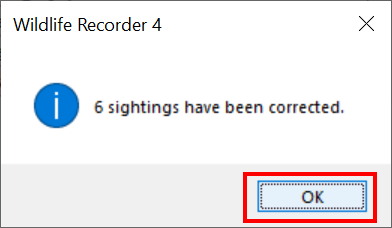
Click OK to continue
The corrected entries in the Suspect Sightings list will now be shown with a different background colour to show that they have been corrected.
When you close the validation form you will be given the option to view the corrections log.