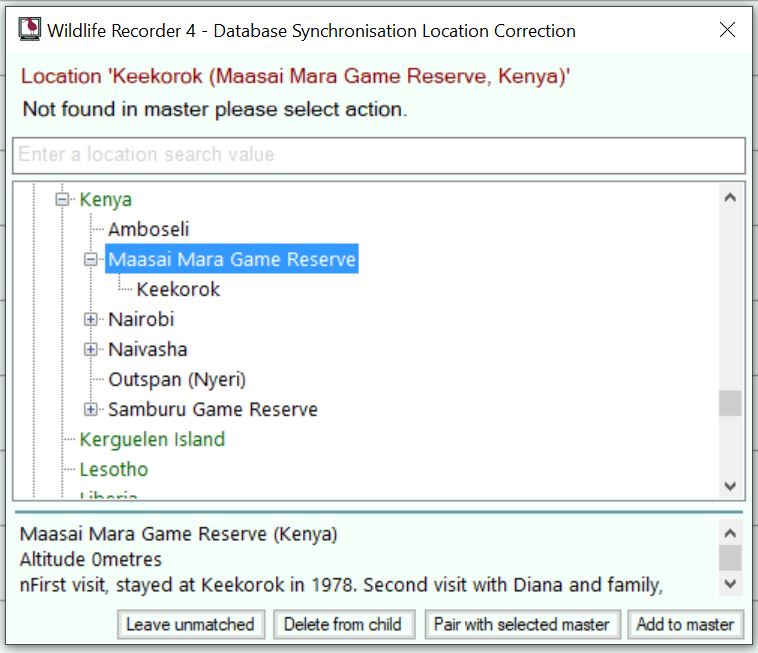Tutorial - Create a Synchronisation Group
A simple tutorial on how to create a group and synchronise your databases
An understanding of locations, habitats (if used) and observers is essential before starting
The main stucture of Locations are stored in what is called a "Tree" where the World is the trunk (Level 1), the faunal zone (Level 2), the main branches (Level 3), the countries the next brances (Level 4), the states the next brances (Level 5), then counties (Level 6)
There are then the sites which are like twigs and theses can also have several levels of subsites (Thinner twigs).
A new database has the main structure built by WR4 but a user can modify this should they wish (best they dont)
We give WR4 users the choice of where they want add thier sites, so they could (and often do) add a site direct at Country level.
In the past it was not easy to move a site, but now in WR4 is Drag-n-drop
So if a user wants to add a site in a county, state and county level they can, even though its bad practice we will not stop you.
A user could also add the same site using different spellings but to WR4 these are not the same
In Synchronisation it is best to choose the most used database as the master and before starting sort out your sites and make sure it is how you want them to be.
Make a synchronisation group and add themaster, WR4 will understands that this is in the correct form you want it.
Now select your second database (The Child) and add it to the group, when its added it will syncronise and warns of potential problems.
WR4 will remove any site that is not in the Master but in the child automatically where the site has no other site, trips or sightings attached to it.
A warning will come up when the child is not a pefect match to the master. You must action each warning so give yourself time.
Leave unmatched - Will do nothing, but will come up everytime you sync the databases.
Delete from Child - This will delete the location from the child database (but cannot be deleted if there is other sites below it or trips/sighting attached)
Pair with Master - This is when you can see the site in the tree in the bottom window and you are clear this is the site you want it to be. Each sync only one site can be matched to another so you may have to select Leave Unmatched and then run a second (or more) sync
Add to Master - This will take the site you have in the Child database and add it to the master.
IF YOU ARE UNSURE SELECT "Leave unmatched" and then sync again.
You should sync as many times as is needed until there is no warnings.
The same will happen with Habitats and observers.