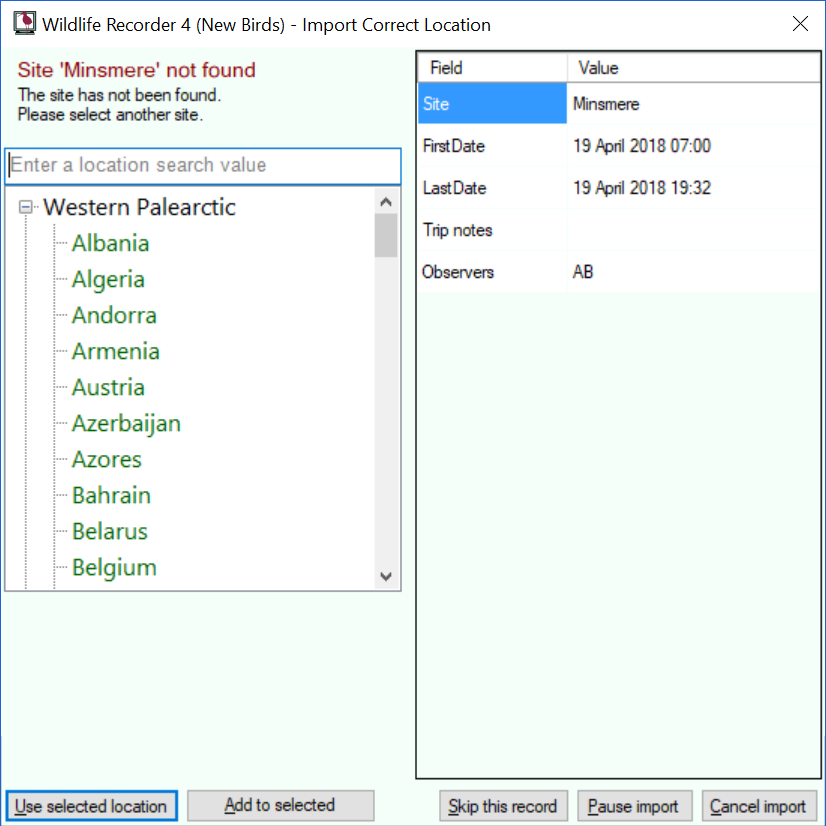Import - Correcting Locations
If an unknown site is encountered whilst importing trips and sightings you will be given the opportunity to correct the site name by selecting an existing site, or to add a new site to the database, In this example site Minsmere is in the sightings import record but not on the database.
To Add the missing site to the database.
The missing site can be added to the database. In order to add the site to the database you must first selected the country, state, county or site it is to be added to . You can search for the Country state or county to which the site is to be added by keying into the search field (see Searching for locations). In this case the site is to be added to the county Suffolk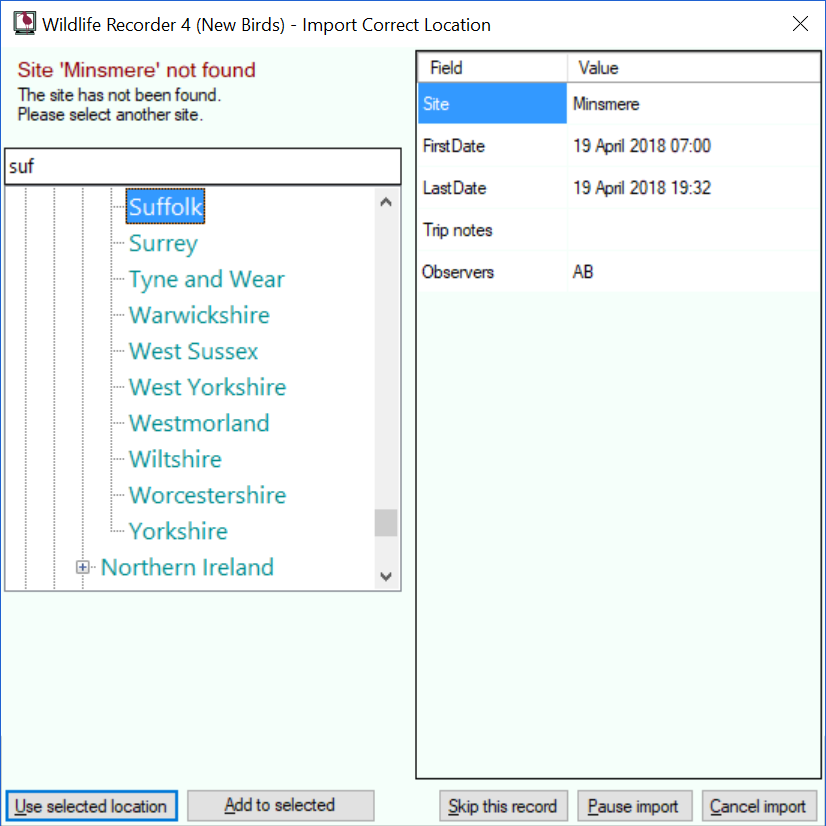
Once the Country, State or County has been selected click the Add button to selected location button. The site will be added as a child of the selected location.
Using an existing site instead of the import record site.
If the site name in the import site is not correct you can select an existing site which is already in the database and use that instead.
Find the name of the site you wish to use by keying into the search field (see Searching for locations). Once the required site has been selected click the Use Selected Location button to complete the correction.