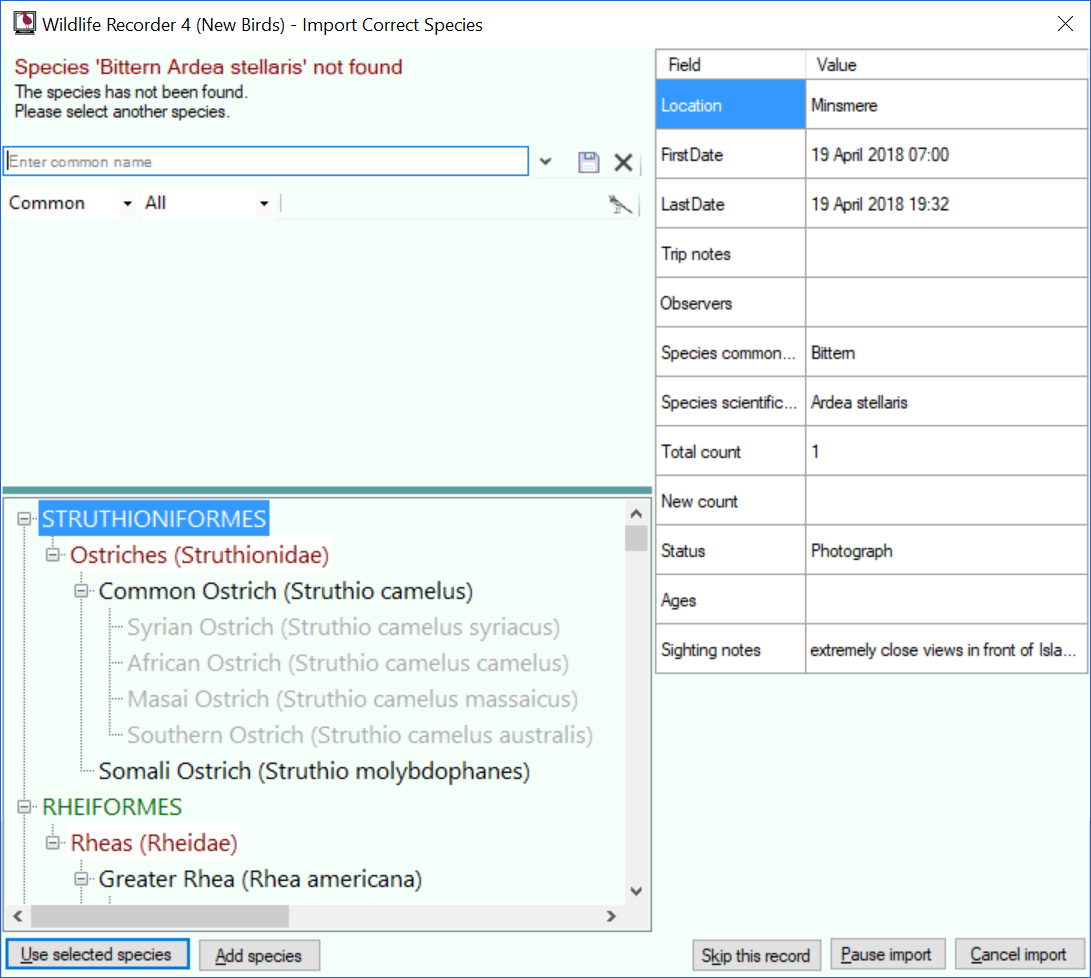Import - Correcting Species
If a species name from an import sighting cannot be found in the database then a correction screen is displayed and the species name can be corrected, or, a new species or subspecies can be added to the database. (N.B. It should not normally be necessary to add species to the database since all known species should be present. Adding entries should only be required i the case of hybrids, non-specific identifications etc.).
Correcting a species name
In the example above the scientific name of the species is incorrect in the import record.
To correct the name find the correct species by entering all or part of the common or scientific name in the search field (see Searching for species). N.B. Double-clicking on the common name or the scientific name in the displayed sighting record will search for that name.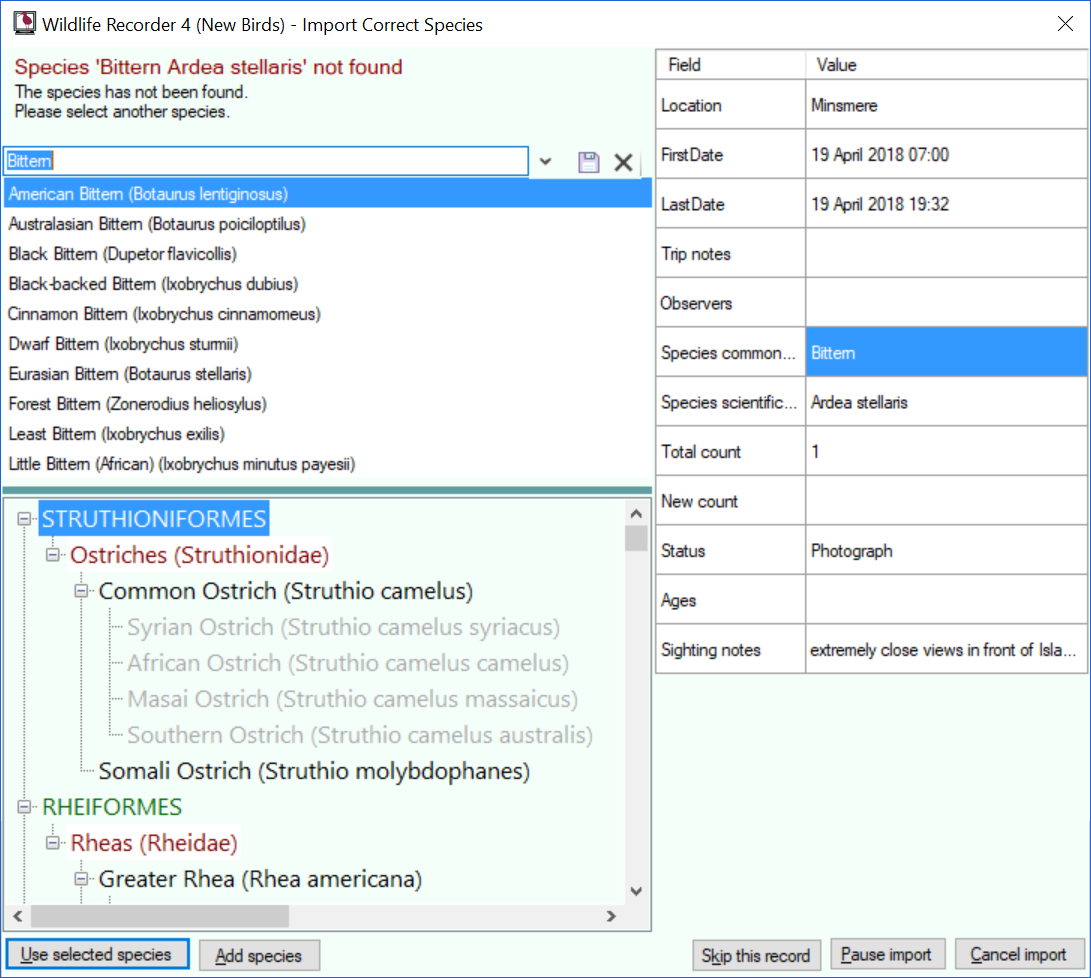
To correct the species click on the desired species and click on the Use Selected Button to correct the problem.
Adding a new entry to the species database.
If the import species is correct but is not present in the database it can be added. First the species list must be positioned to the point at which the new species or sub-species is to be added.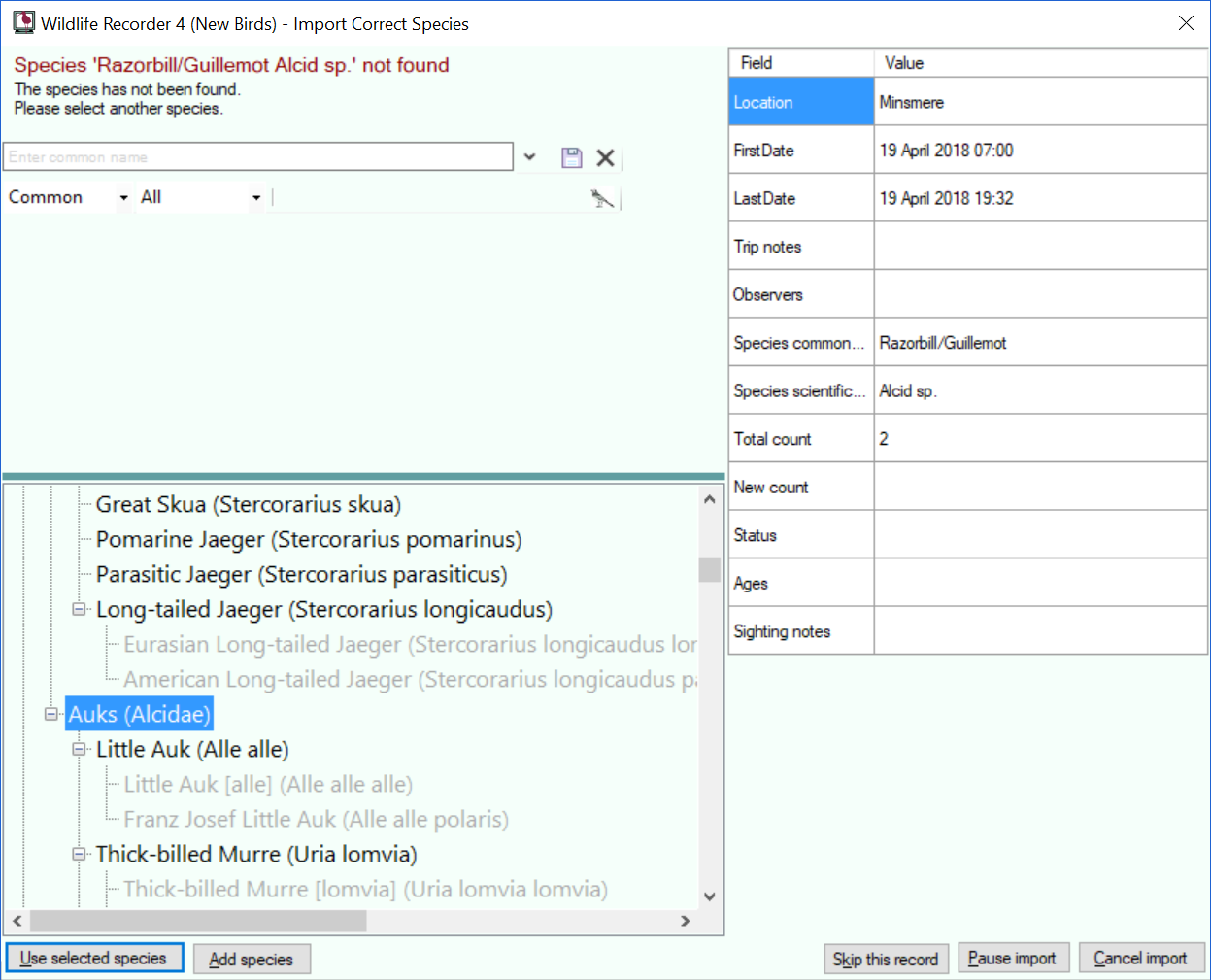
Once the insert position has been selected click the Add Species button, the new species form will be displayed.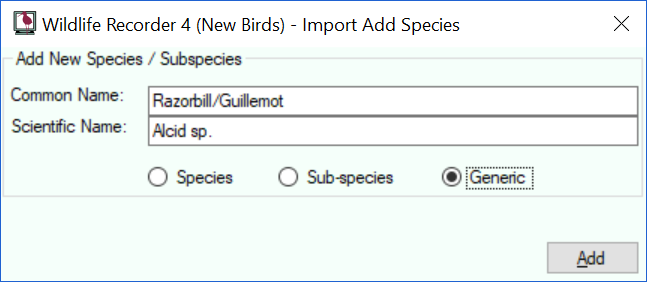
Select the type of entry to be added using the Species, Sub-species or Generic buttons. In this example the entry is a non specific identification so Generic has been chosen.
Click the Add button to add the entry and continue the import.