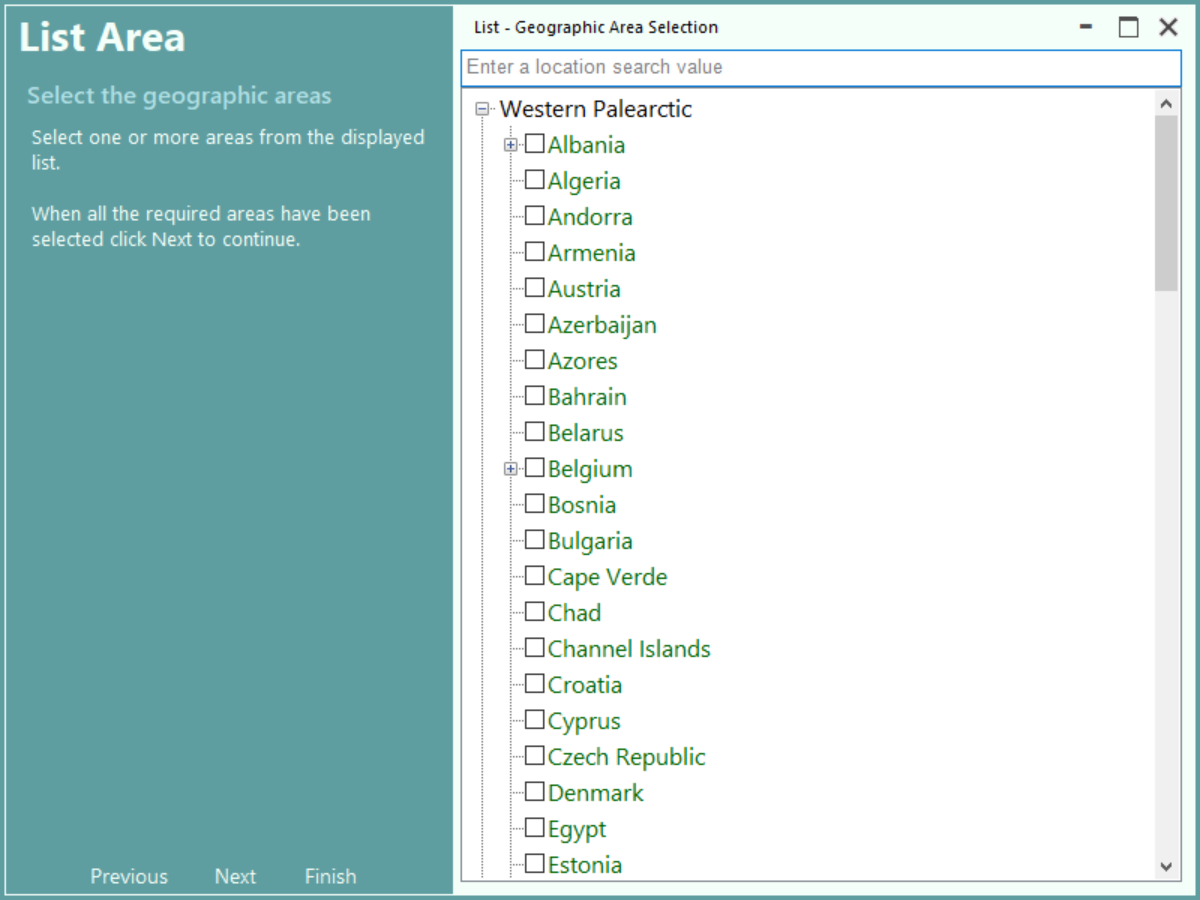List Definition - Area selection
This screen is displayed when creation of a new list with geographic limits is created..
Search for and select the location you wish to use in the displayed Location Tree. See topic Searching for Locations.
Select one or more areas from the locations by clicking in the check box or by pressing the Space key.
If you wish to apply other filters to the list such as period ranges, observer or status limits click the Next button or press the keyboard Enter key. If the list requires no other filters click the Finish button to create the list.