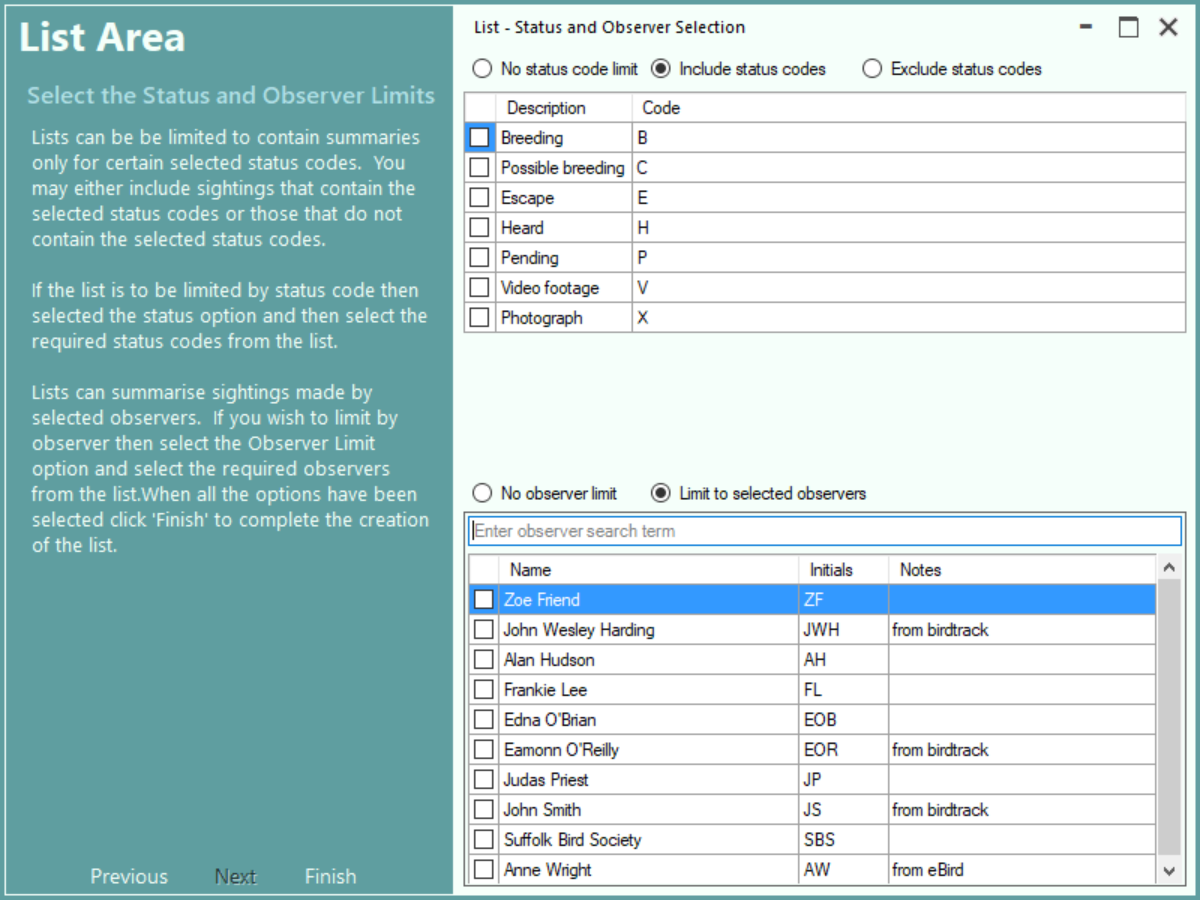List Definition - Status code and Observer limit Selection
This screen allows you to specify Status Code and Observer Limits for the list.
If the list is not to be limited by Status Code then select the No status code limit radio button.
If the list is only to summarise those sightings which contain certain status codes click the Include status codes radio button and select the required status codes in the displayed status code list.
If the list is only to summarise those sightings which do not contain certain status codes click the Exclude status codes radio button and select the required status codes in the displayed status code list.
If the list is to summarise sightings for all observers then click the No observer limit radio button.
If the list is to summarise only sightings for selected observers then click the Limit to selected observers radio button and select the required observers from the defined list. See topic Selecting Observers
To create the list click on the Finish button or press the keyboard Enter key.