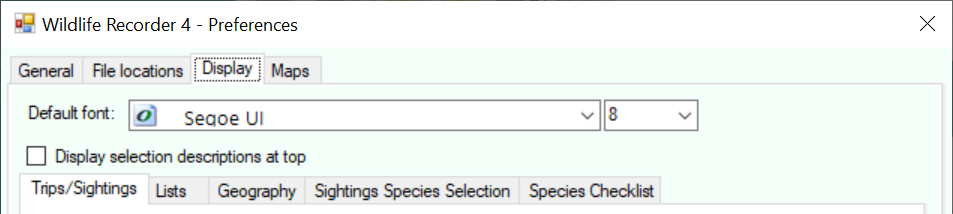Preferences - Display
This screen allows customisation of screen displays.
The font type and size for the main Wildlife Recorder grid and tree display can be selected from the default font name and size drop-downs.
Select the Display selection descriptions at top option if you want the full description of the selected trip, sighting, list entry etc. to be displayed above the grid. By default the descriptions are displayed below the grid.
More specific customisation can be performed for different types of data. Click on the Tab to select the are you wish to customise.
Trips/Sightings
Set text colours for the display of trips and sighting. See Trip and Sighting display preferences for full details.
Lists
Set text colours for the display of list contents. See List display preferences for full details.
Geography
Set text colours for the display of locations. See Geography display preferences for full details.
Sighting species selection
Set text colours for the display of species in sighting species selection. See Sighting species selection display preferences for full details.
Species checklist
Set text colours for the display of species checklist contents. See Species checklist display preferences for full details.
Set the Auto hide menu toolbar option if you want the toolbar to be hidden after a toolbar function has been selected.
Once all your changes have been made click the Save button or press the Enter key to save the changes.
To close the form without saving any changes click the X icon or press Alt+F4
Settings can be reset to their default values by clicking the Reset defaults button.