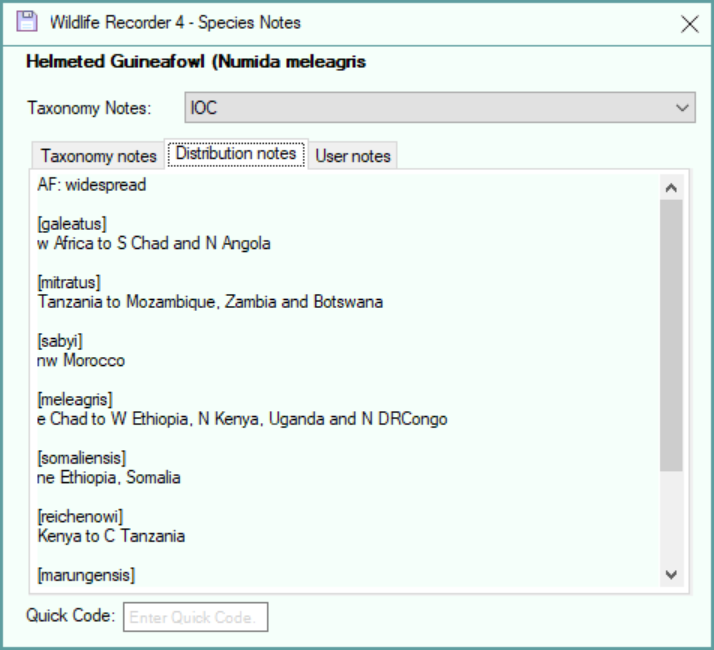Adding Quick Codes and Species Notes
To add you own Quickcodes or species notes is very simple
Display a species checklist from the first screen left text menu select "Display a species checklist".
Select a geographic location and click "Display Checklist".
Once the species list is displayed, right click the required species name and from the drop-down menu select Species note/Quick Code. The form below is displayed where you can add your quick code.
However in WR4 there is very little need to use your own quick codes as the search is so powerful see help topic
An example entering the first letters of a species name will find that species
So Ha Gr would find Hazel Grouse
You can also use the 2 letter search so entering HG would also find Hazel Grouse