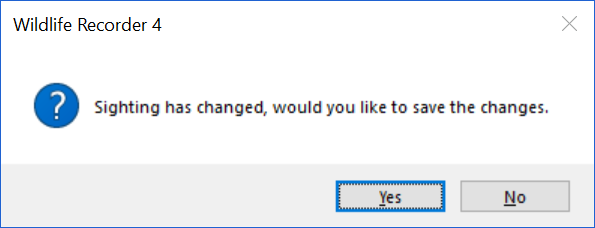Sighting Details Form
This form is displayed when a sighting edit is requested from a Trip or Sightings Query display. Initially the selected sighting is displayed but it is also possible to navigate through all the sightings belonging to the query by clicking the arrow keys at the bottom of the form, or by pressing the Home, End, PgUp and PgDn keys.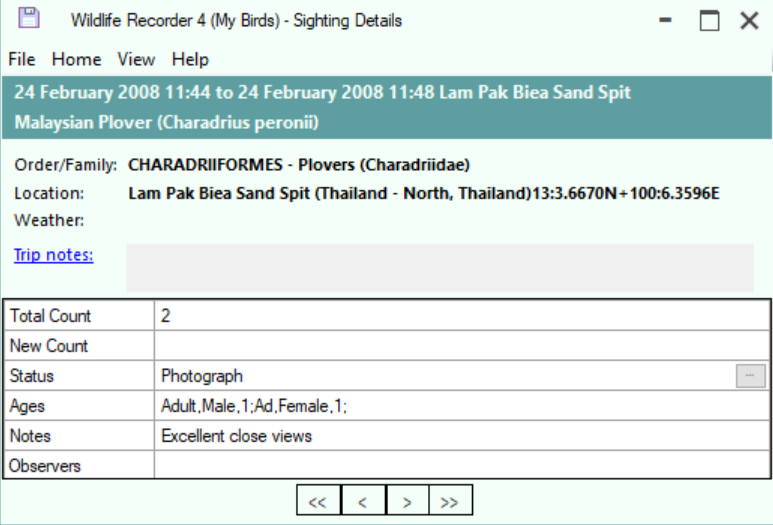
Editing a Sighting
Enter any changes in the sighting table and the click the save icon or press Ctrl+S. (see Sighting Entry).
Saving the change does not close the form but remains displaying the sighting. You can now navigate to another sighting.
If you try to navigate to another sighting without saving your changes a warning message will appear