Trip Map Location Selection
On this screen you can select the exact location of your trip from Google Maps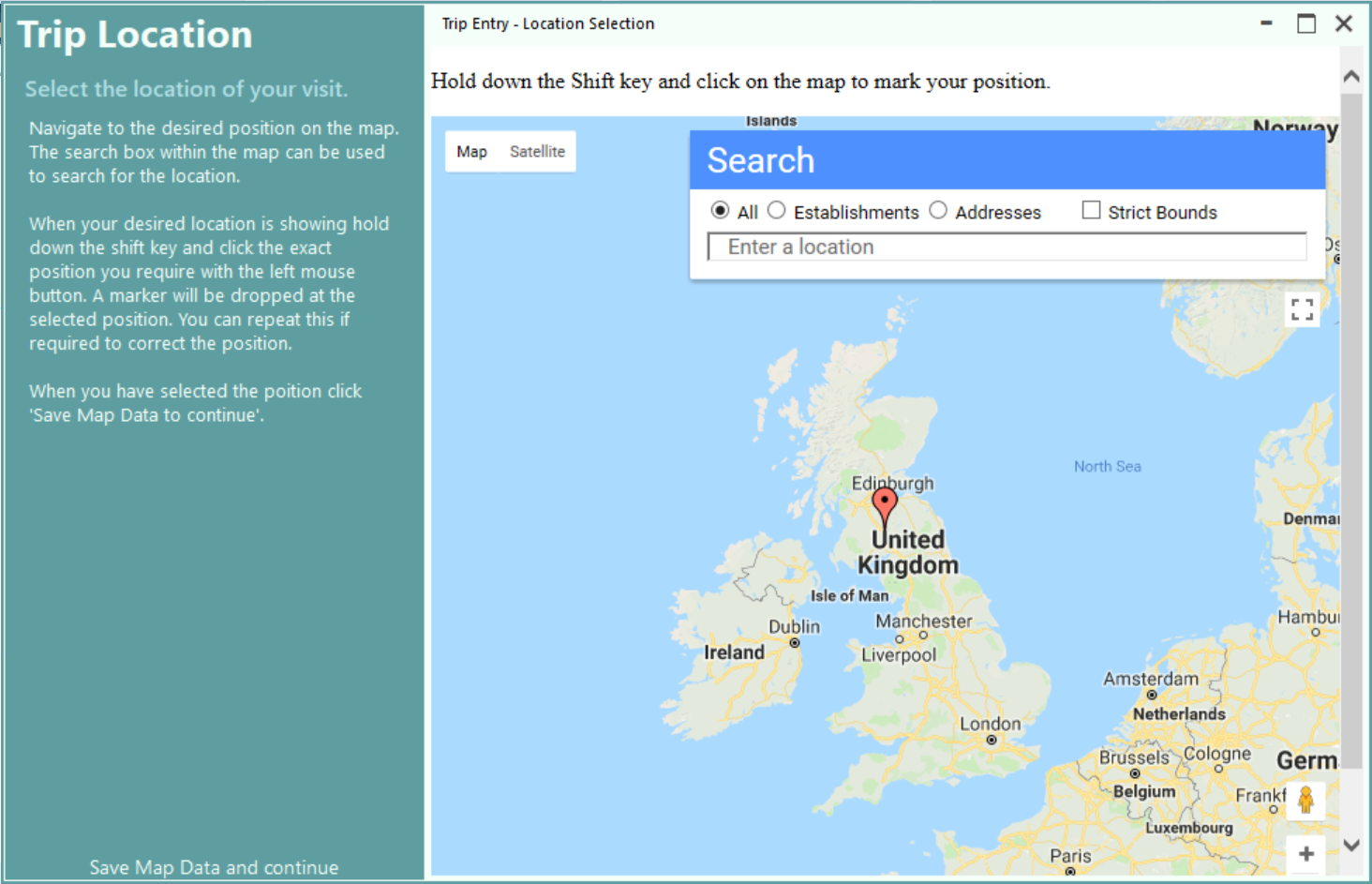
You can perform a search to find the desired location.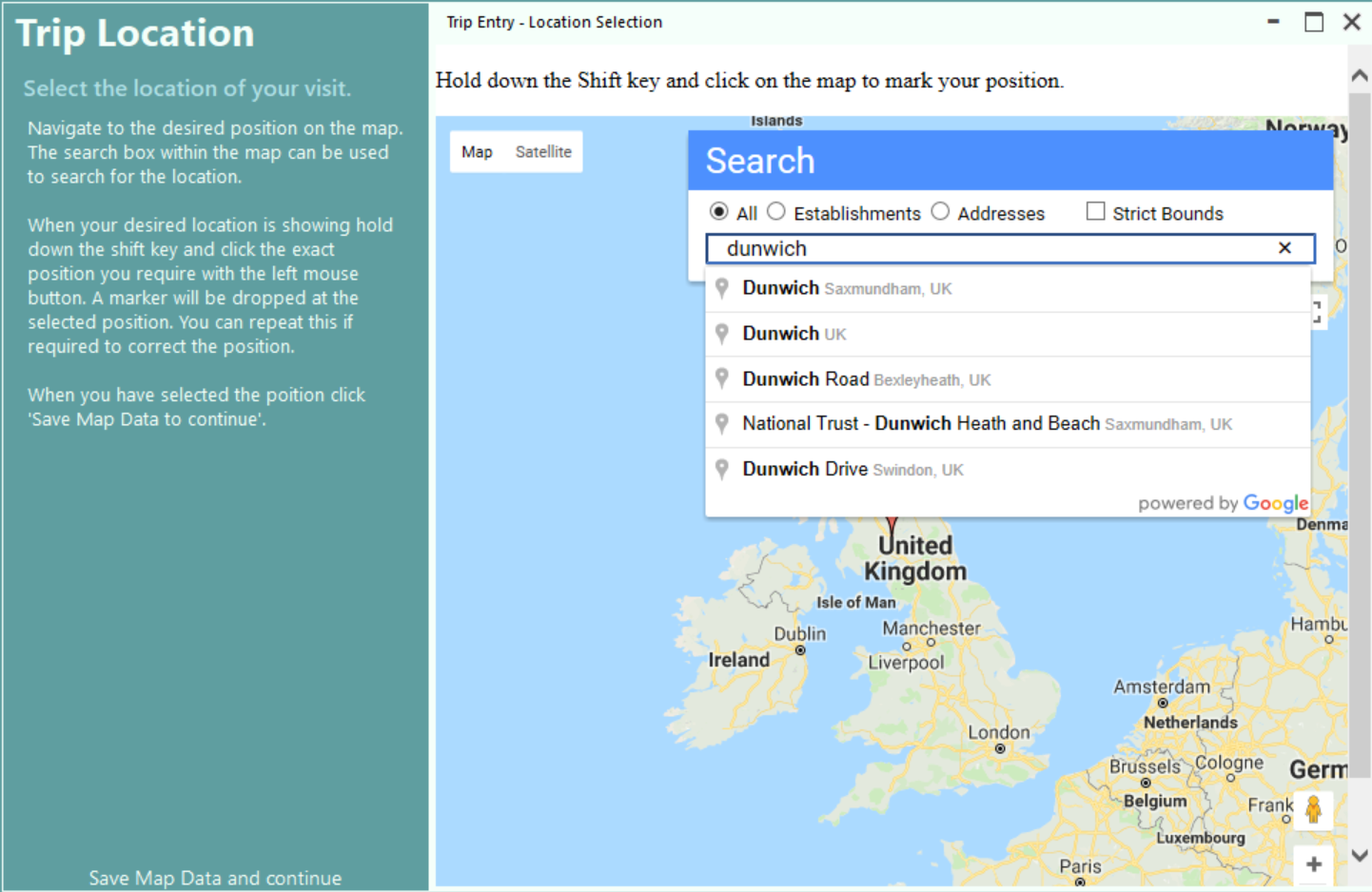
Double-click on the result and the map will be positioned to your selected location. Then hold down the Shift key and click on the map to mark the exact location.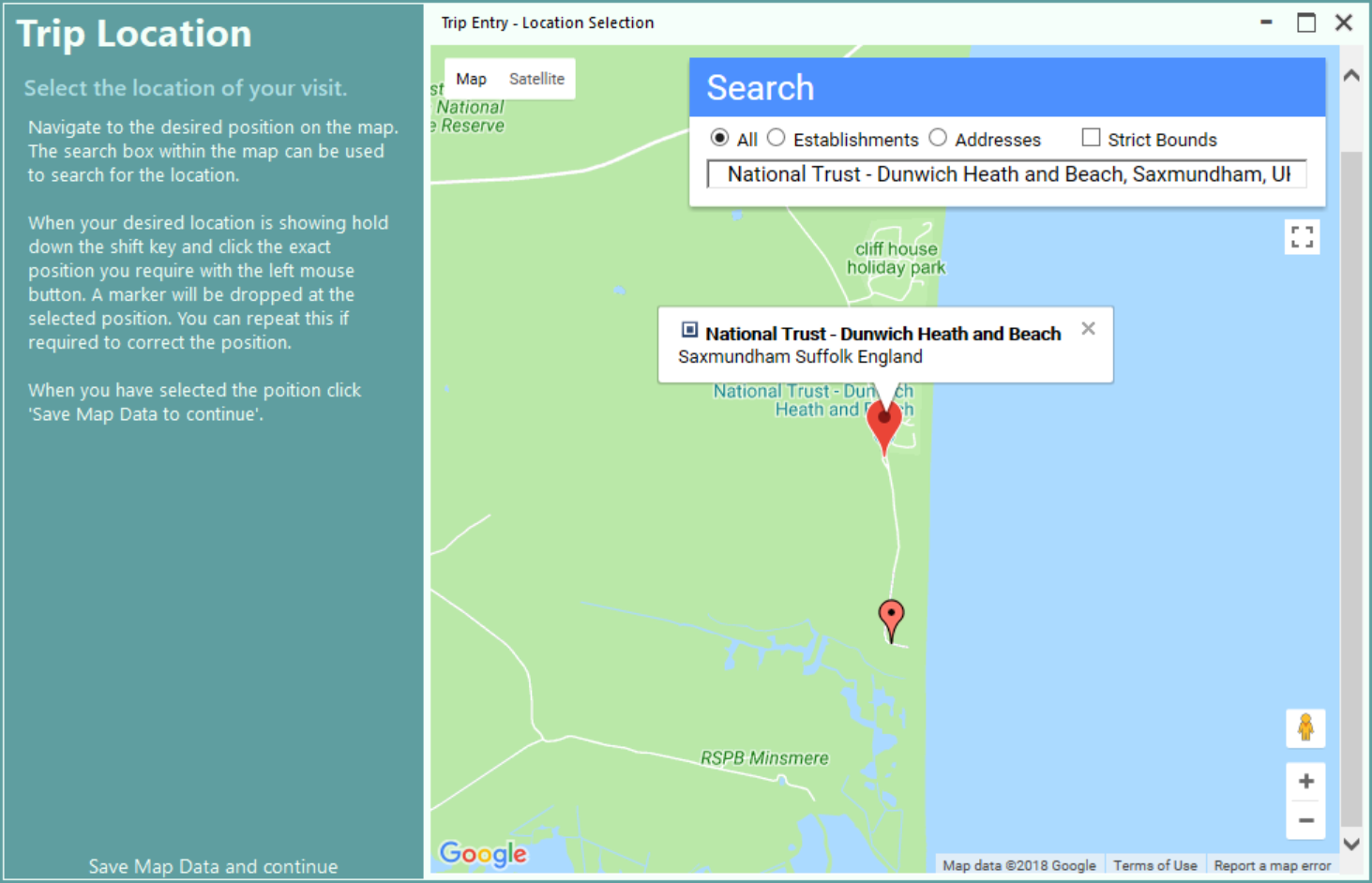
After you have marked the desired location (Shift and click) and the red pin has appeared click on Save Map Data and continue or press the Enter key to continue. The Map Results Screen will be displayed.
