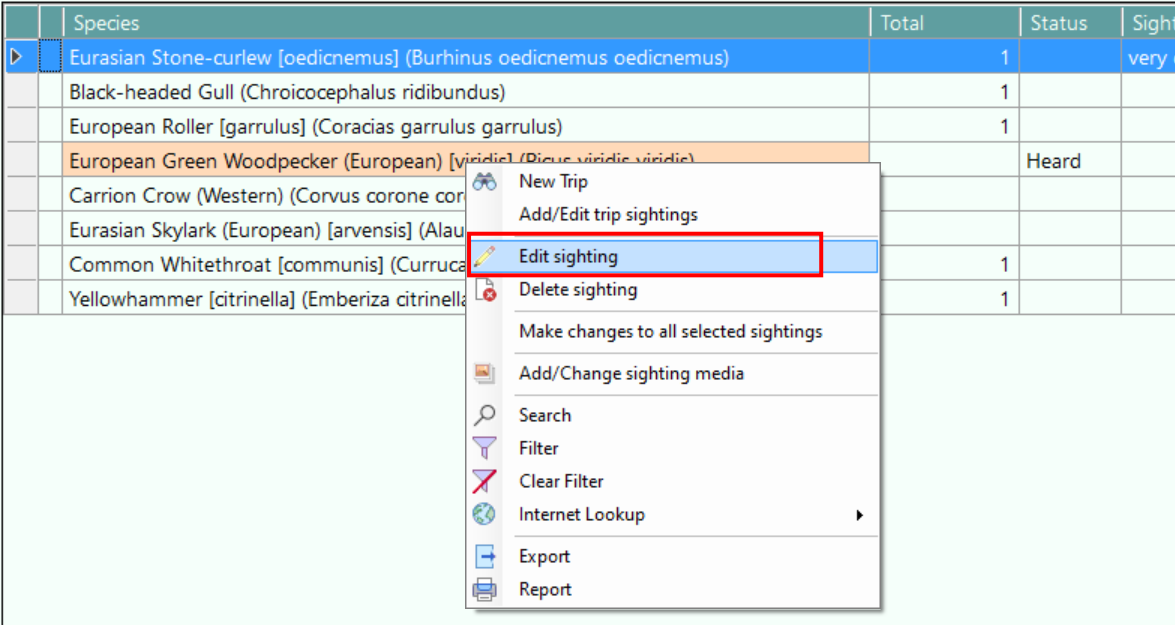Editing Sightings
Sightings records can be edited by selecting the sighting to be edited from a sightings list attached to a trip, list entry, or shown in the results of a sightings query. See also Sightings Workspace Selection, Trips and Sightings, and Sightings Query.
To edit a sighting first select the sighting to be edited by clicking on the sighting line in the display, then in the Home menu click on the Edit Sighting button ![]() Alternatively right-click on the sighting to be edited and select Edit Sighting from the menu
Alternatively right-click on the sighting to be edited and select Edit Sighting from the menu
If you wish to make the same change to more than one sighting the you can use the Mass Sightings Change function. Select all the sightings you wish to change and ,then in the Home menu click on the Make Change to All selected Sightings button ![]() Alternatively right-click on the sighting to be edited and select Make Change to All selected Sightings from the menu.
Alternatively right-click on the sighting to be edited and select Make Change to All selected Sightings from the menu.