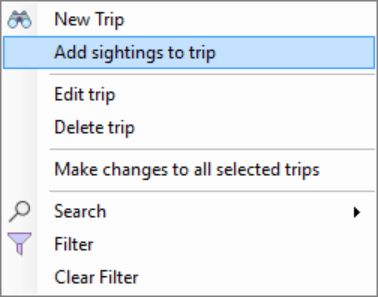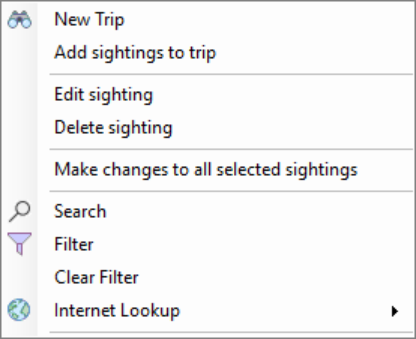Trips and Sightings
This screen shows a list of trips in the selected workspace. The left panel shows a list of the Trips organised by month, the right panel shows the species sightings for the selected trip.
Moving the mouse to the extreme left of the Trips list or pressing Ctrl+T on the keyboard will display a fast index to the trips. The fast index contains a year and month index click on any year and month to rapidly position to the tip for the selected year and month. To close the index press the Escape key or Ctrl+T.
Toolbar - File Menu Functions
Toolbar - File Menu Functions
| Name | icon | Shortcut | Action |
| Database select |  |
(Alt + 1) | Close the trips window and the current database and display the database selection window. |
| Workspace select | (Alt + 2) | Close this trips window and display the trips workspace selection window. | |
| Spreadsheet select | (Alt + 3) | Close the trips window and display the spreadsheet selection window. | |
| Species Checklist | (Alt + 5) | Close the trips window and create a species checklist. | |
| List select | (Alt + 4) | Close the trips window and display the lists selection window | |
| Report | (Ctrl + P) | Produce a report | |
| Export | (Ctrl + E) | Export the trips and sightings for use in an external spreadsheet package. | |
| Upload | (Ctrl + U) | Upload data to Nature Lister. | |
| Shutdown | Close the Wildlife Recorder 4 program. |
Toolbar - Home Menu Functions
Toolbar - View Menu Functions
Toolbar - Help Menu Functions
Context Menus (Right Click)
Toolbar - Home Menu Functions

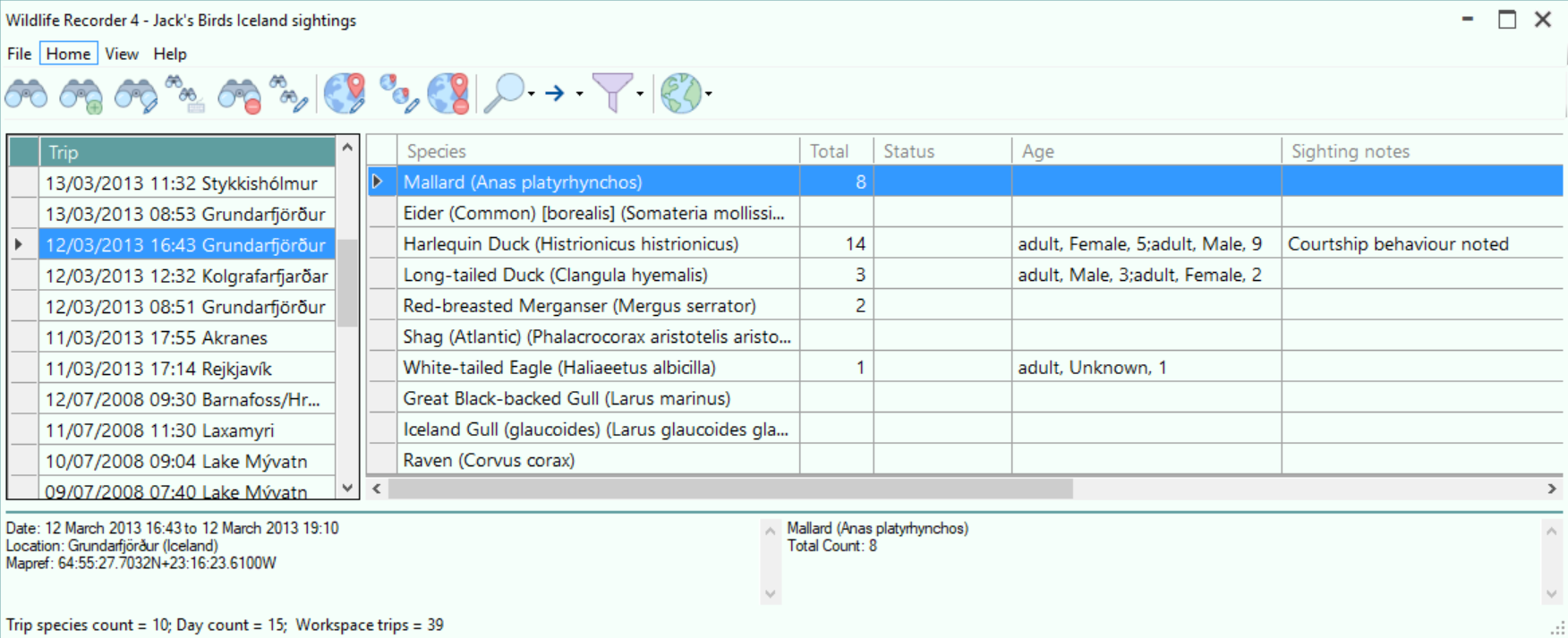
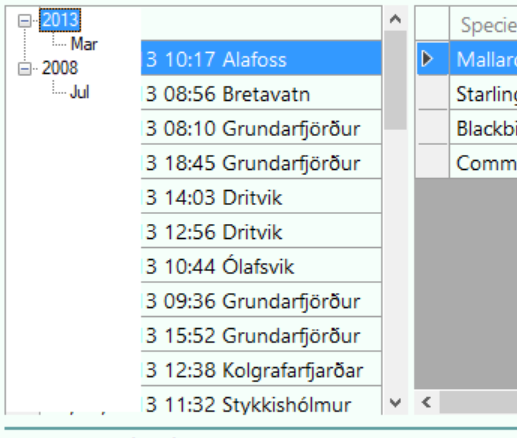
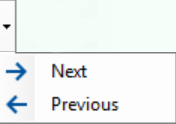 or by pressing the F3 or Shift+F3 keys.
or by pressing the F3 or Shift+F3 keys.